JLab
JBuds Mini True Wireless Earbuds
Couldn't load pickup availability
Suggested Add-ons


Mini earbuds that pack a punch.
Say hello to JBuds Mini our smallest earbuds ever, where size doesn't compromise performance. These tiny titans pack a punch and deliver a powerhouse of features that will elevate your listening experience. From rocking out to your favorite tunes at the gym or diving into a captivating podcast on a crowded commute, prepare to immerse yourself in impressive audio quality that truly defies its size.*JBuds Mini is the smallest true wireless earbud of any major headphone brand. Major headphone brands is defined as a top 10 brand based on Circana/The NPD Group/Retail Tracking Service, U.S., Annual 2022. JBuds Mini earbud weighs 3.14 grams compared to Apple Airpods 4.28 grams.

JBuds Mini Quick Look
Reviews



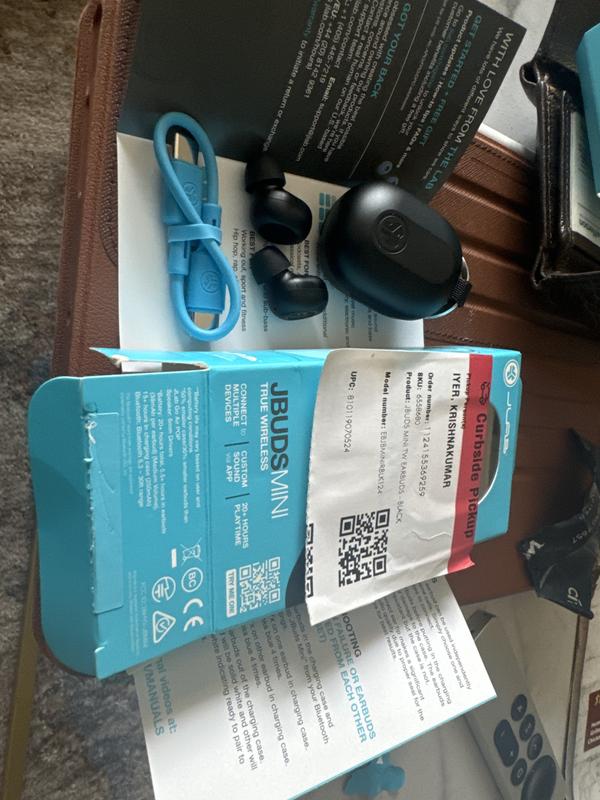


1465
330
97
59
42
Love them
I have the older go pop with a usb charging cable and love them. Just got some minis because my ears are small and love them!
Happy listener
Got this mini earbuds at walmart. First time trying this brand n so far very happy with the size, look n sound. The product has great apps to apply n listen to.
Quality
The bass boost is amazing while working out they stay secure and I can change equalizer modes for work and play
Small and portable but not as good as the GoPopANC
I got these and the GoPopANC earbuds, but I like them much better than these little ones. So I'll give them to my brother and I'm keeping the GoPops
No reviews found
Do these come with the tile tracker installed
Our JBuds Mini do not support Tile. However, they are compatible with Google Find My Device.
Do they use USB-C to charge?
Yes! A USB-C is required. For any other product questions or concerns feel free to contact us at support@jlab.com
Can you power the earbuds on without the case?
You can power ON the JBuds mini without the charging case by pressing the touch sensor for approximately 3 seconds.
Do these JLAB Mini have voice control?
You can access Voice Assistant from your cell phone by double tapping the left earbud on the JBuds Mini.
The volume of my right earbud is very low compared to the left. How do I fix it?
Please try our manual reset! If this doesn't resolve the issue, feel free to contact us at support@jlab.com for further assistance. https://help.jlab.com/pages/how-to-factory-reset-jlab-earbuds
Tech Specs
Bluetooth
Battery
General
What's In The Box




For JLab products with rechargeable batteries
This product does not come with a charger/wall adapter. The power delivered by the charger must be between min 2.5 Watts required by the radio equipment and max 5 Watts to achieve the maximum charging speed.


FAQ
Collapsible content
How small are these JBuds mini earbuds?
How small is the earbud case?
Are these small earbuds sweat and dustproof?
Do the JBuds Mini Earbuds have a built-in microphone?
Can the earbuds be used independently?
What is the total playtime of these earbuds?
Are the small earbud tips customizable?
What are some of the benefits of using JBuds mini earbuds for sleeping?
How can I improve my call quality?
There is no one-size-fits all when it comes to earbuds, which is why JLab includes multiple gel eartips with our products, and sell additional sizes on our site as well. The low profile and minuscule design of the JBuds Mini may cause its microphones to be covered by some people depending on the shape of their ears. If calls seem muffled, we recommend using the larger size of the gel eartips so the mic extends a bit more from the outer part of the ear.




















