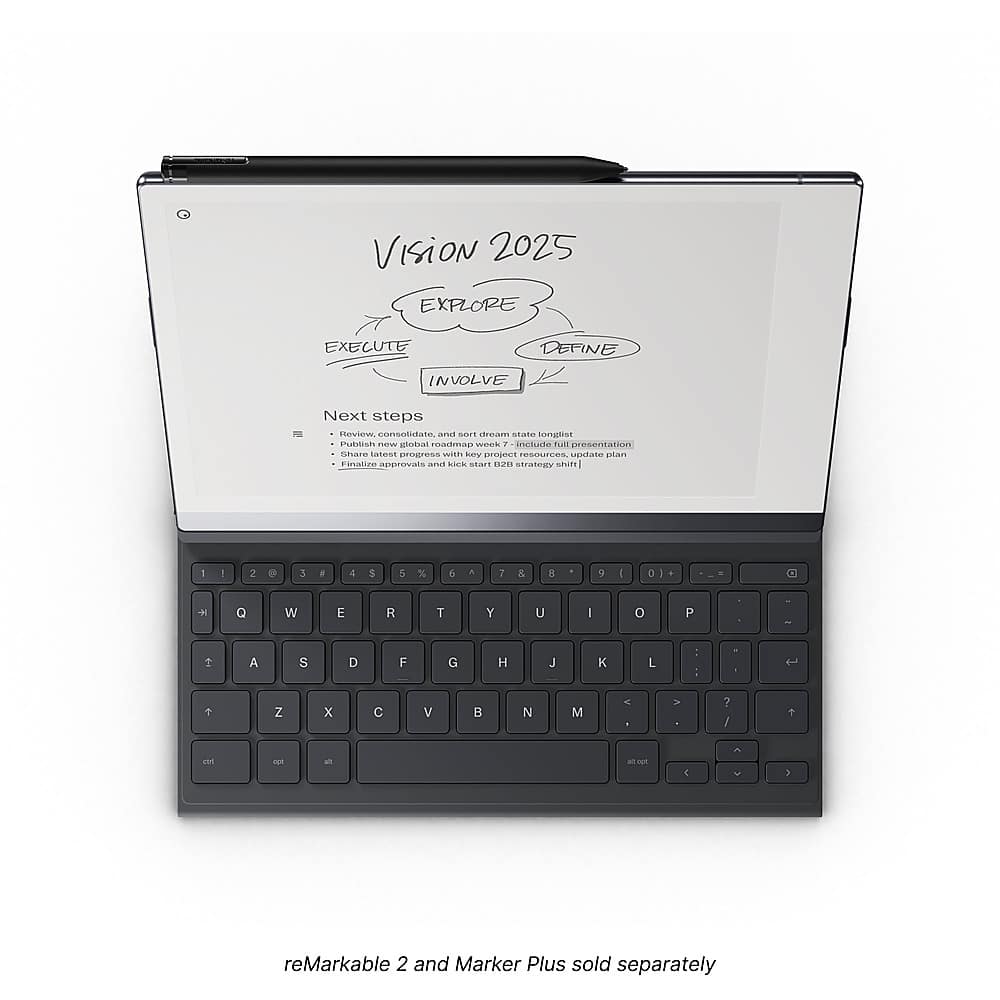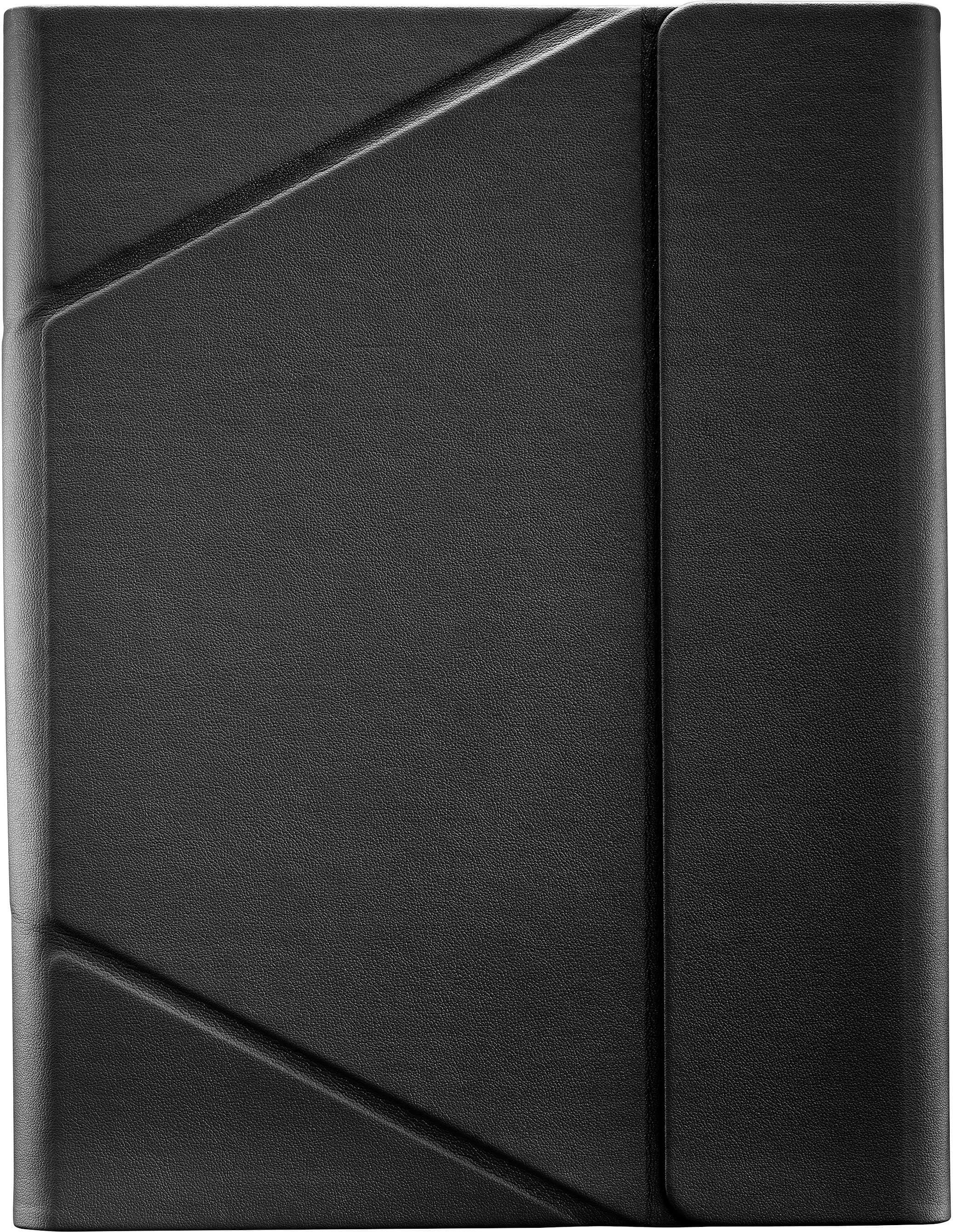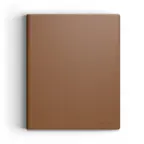Specifications
- Screen Size10.3 inchesActive Area10.2Total Storage Capacity8 gigabytesBattery ChemistryLithium-ion
reMarkable 2 - 10.3” Paper Tablet with Marker Plus - Black
Compare similar products

$449
Replace all your notebooks and documents with a tablet that feels just like paper. Experience paper-like writing and reading on our thinnest and lightest design.

$629
Bring paper into your digital workflow with reMarkable Paper Pro. Ultra-slim and portable, but with a full-size 11.8” color display, adjustable reading light, and an unmatched paper-like writing experience. The all-new Marker Plus is an exceptionally precise, high-quality tool for note-taking, sketching, annotating, and erasing. Balanced and weighted like a real pen for all-day comfort.

$569
Replace all your notebooks and documents with a tablet that feels just like paper. Experience paper-like writing and reading on our thinnest and lightest design.

$364.99
Kindle Scribe - A Kindle and a notebook, all in one. Redesigned flush-front display with uniform white borders and upgraded Premium Pen, feels like writing on paper.
| Pros for reMarkable 2 - 10.3” Paper Tablet with Marker Plus - Black | |||
|---|---|---|---|
| Battery life, Organization, Note taking, Paper-like, Portable | Writing experience, Battery life, Organization, Easy to use, Backlight | Organization, Note taking, Battery life, Paper-like, Writing experience | Writing experience, Note taking, Battery life, Easy to use, Color |
| Cons for reMarkable 2 - 10.3” Paper Tablet with Marker Plus - Black | |||
| Backlight, Handwriting recognition, Pricey, Pen, Readability | High price, Accuracy, Apps, 3rd party pens, Adding files | Expensive, Backlight, Price, Customer service, Slow | Expensive, Handwriting recognition |
Specs
Explore tech essentials Sponsored
Reviews
Customers are saying
Customers commend the reMarkable 2 for its long battery life, paper-like writing experience, and distraction-free environment that enhances productivity. While some find the price to be a drawback, many users appreciate its portability, organization features, and the ability to go paperless.
The vast majority of our reviews come from verified purchases. Reviews from customers may include My Best Buy members, employees, and Tech Insider Network members (as tagged). Select reviewers may receive discounted products or points for an honest, helpful review.
- Rated 5 out of 5 stars
Why take Notes twice?
Last March I saw a colleague using their reMarkable at a meeting and she showed me how it worked. I was wowed. I have always kept a paper notebook where I have to go back through my notes to type up the notes from important meetings and webinars - which I have always felt took way too much time. I did a lot of research on alternative enotebooks, but time after time, reMarkable's pros drew me back. I love the fact that I can convert handwritten notes to text and it could easily be transferred to my computer from the desktop app (you get 1 year of this subscription service to access the desktop app for free - but it really isn't expensive and I will pay the $12 to renew it next year for the ease of transferring files to my laptop. reMarkable has been easy to lean how to use. It is a little heavier than I anticipated, but it is nice and slim. Definitely less bulky than my notebooks. The only drawbacks are there is no back lighting (spaces with low lighting it's difficult to see the surface) and the highlight is not color (though it is when you transfer it back to your desktop). It connects automatically with both my home and work WiFi, but it can also be used offline. Once I get back in range of my secure wifi networks it will automatically sync. I do a lot of research and attend webinars frequently. I can easily transfer pdfs from my laptop to the reMarkable through the desktop app and can highlight and take notes on the pdf. I purchased my reMarkable 2 in November after the release of the Paper Pro - I didn't want to spend the extra money for the Paper Pro if I wasn't sure if I would like it. I was disappointed that the price hadn't dropped yet since the release of the Paper Pro. But the value is great compared to other enotebooks. When the Paper Pro costs come down in a couple years, I will consider trading up. Glad I made this purchase.
Posted by LMFM
- Rated 5 out of 5 stars
Great for notes
reMarkable 2 Review: The Best E-Ink Tablet for Note-Taking? The reMarkable 2 is an ultra-thin e-ink tablet designed for writing, reading, and annotating documents with a paper-like feel. It’s marketed as a distraction-free alternative to traditional tablets, focusing purely on productivity. But does it live up to the hype? Design & Build Quality One of the first things you’ll notice is how sleek and premium the reMarkable 2 feels. At just 4.7mm thick, it’s the thinnest tablet on the market, making it feel more like a clipboard than an electronic device. The aluminum body gives it a sturdy yet lightweight build, and the lack of unnecessary buttons keeps things minimalistic. The Canvas Display (a 10.3-inch monochrome e-ink screen) is optimized for writing and reading, mimicking the texture of paper with an impressive level of friction. This provides a satisfying writing experience, especially with the Marker Plus stylus, which has tilt and pressure sensitivity. Performance & Writing Experience Where the reMarkable 2 truly shines is in its writing experience. The stylus has near-zero lag, making it feel like you’re using a real pen and paper. Handwriting is crisp, and there are multiple pen styles (ballpoint, marker, pencil, etc.) that further enhance the experience. The tablet has no backlight, which makes it feel natural to write on but also means you’ll need good lighting to use it effectively. The battery life is excellent, lasting two weeks on a single charge, making it one of the most power-efficient tablets available. Software & Features The reMarkable 2 isn’t trying to be a full-fledged tablet like an iPad—it’s built for focused productivity. There are no apps, no web browsing, and no notifications. Instead, you get: • Handwriting-to-text conversion (decent but not perfect) • Cloud syncing to access notes from your phone, tablet, or desktop • PDF and ePUB support for reading and annotating documents • Organized notebooks and tagging for keeping track of notes That said, the reMarkable software has some limitations. The lack of direct email support, web browsing, or third-party apps makes it a very niche device. It’s also not ideal for tasks like heavy PDF editing, and there’s no color support. Pricing & Subscription Model The reMarkable 2 starts at $299, but if you want the full experience, you’ll need the Marker Plus ($129) and the Folio Case ($99+). Additionally, reMarkable introduced a Connect subscription ($2.99/month or $4.99/month) to enable cloud syncing and advanced features, which feels like a letdown given the high initial cost. Pros & Cons Pros: ✔️ Best-in-class writing experience ✔️ Ultra-thin and premium design ✔️ Excellent battery life ✔️ No distractions—pure focus ✔️ Great for note-taking and document annotation Cons: ❌ Expensive, especially with accessories and subscription ❌ No backlight (not usable in low light) ❌ Limited software features (no apps, color, or email) ❌ Handwriting recognition isn’t perfect Final Verdict If you’re looking for a minimalist, distraction-free digital notebook, the reMarkable 2 is one of the best options out there. It’s perfect for writers, students, professionals, and anyone who prefers the feel of paper but wants digital convenience. However, if you need a more versatile tablet for reading, productivity, or entertainment, an iPad with an Apple Pencil might be a better investment. Overall Rating: 8/10 – A fantastic writing experience with some frustrating limitations.
Posted by Neowart
- Rated 5 out of 5 stars
A Game-Changer for Note-Taking and Sketching
I recently purchased the Remarkable 2 Electronic Ink Paper Tablet, and it has truly transformed the way I take notes and sketch. The paper-like feel of the screen is remarkable (pun intended), providing a natural writing experience that surpasses traditional tablets.The slim and sleek design adds to the overall appeal, making it easy to carry around. The battery life is impressive, allowing me to use it for an extended period without worrying about constant recharging.One standout feature is the remarkable precision of the stylus. Whether I'm jotting down quick notes or creating intricate sketches, the responsiveness and accuracy are unparalleled. It truly feels like writing on paper, but with the added benefit of digital convenience.The cloud sync feature is a game-changer for me. I can seamlessly access my notes and sketches across devices, eliminating the hassle of carrying physical notebooks. The organization of files is straightforward, making it easy to find and manage my work.While it's primarily designed for note-taking and sketching, the Remarkable 2 also supports PDF annotation, making it versatile for various tasks. The intuitive interface and user-friendly design make it accessible for both tech enthusiasts and those less familiar with digital devices.In conclusion, the Remarkable 2 Electronic Ink Paper Tablet lives up to its name. It's a fantastic investment for anyone who values a paper-like writing experience, combined with the benefits of digital technology. Whether you're a student, professional, or creative individual, this tablet is a must-have for enhancing productivity and creativity.
Posted by JuanM