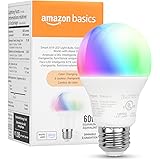Amazon Prime Free Trial
FREE Delivery is available to Prime members. To join, select "Try Amazon Prime and start saving today with FREE Delivery" below the Add to Cart button and confirm your Prime free trial.
Amazon Prime members enjoy:- Cardmembers earn 5% Back at Amazon.com with a Prime Credit Card.
- Unlimited FREE Prime delivery
- Streaming of thousands of movies and TV shows with limited ads on Prime Video.
- A Kindle book to borrow for free each month - with no due dates
- Listen to over 2 million songs and hundreds of playlists
Important: Your credit card will NOT be charged when you start your free trial or if you cancel during the trial period. If you're happy with Amazon Prime, do nothing. At the end of the free trial, your membership will automatically upgrade to a monthly membership.
Amazon eero Max 7 mesh wifi system (newest model) - Supports internet plans up to 10 Gbps, Coverage up to 7,500 sq. ft., Connect 750+ devices, 3-pack
Sustainability features
Learn more
Return this item for free
We offer easy, convenient returns with at least one free return option: no shipping charges. All returns must comply with our returns policy.
Learn more about free returns.- Go to your orders and start the return
- Select your preferred free shipping option
- Drop off and leave!
Bundles with this item
Purchase options and add-ons
- THE SPEED OF EERO MAX 7 - With two 10 Gigabit Ethernet ports, you can enjoy wired speeds up to 9.4 Gbps, wireless speeds up to 4.3 Gbps, and multi-gigabit backhaul speeds—making your network seriously fast.
- THE POWER OF WI-FI 7 TECHNOLOGY - Wi-Fi 7 technology can provide more than twice the speed of Wi-Fi 6, so you can enjoy greater capacity, less latency, and more efficiency on your network.
- OUR SOFTWARE MAKES ALL THE DIFFERENCE - Our patented TrueMesh software, combined with TrueRoam and TrueChannel, proactively keeps you connected to the optimal and most reliable wifi connection possible.
- LEVEL UP YOUR GAME - eero Max 7 helps deliver high performance gaming experiences, ideal for AR, VR, and cloud applications that require high throughput and low latency.
- ADVANCED DIGITAL SECURITY - An optional subscription to eero Plus protects your data, helping to keep your family’s personal information, connected devices, and network protected from online threats.
- BUILT FOR SMART HOMES - eero Max 7 works as a smart home hub so you can connect Thread devices, as well as Matter and Zigbee devices (as a controller only).
- MORE COVERAGE, MORE DEVICES - Provides up to 7,500 sq. ft. of mesh wifi coverage and connects 750+ devices.
- SET UP IN MINUTES - The eero app guides you through setup and allows you to manage your network from anywhere.
- BUY WITH CONFIDENCE - New eero Wi-Fi 7 routers are backed by an industry-leading three-year warranty. Our highly trained support team is ready to help resolve any setup or wifi issues at support@eero.com or +1-877-659-2347.
We want you to know
- Ideal for gigabit+ internet plans up to 10 Gbps (when using the 10 Gb Ethernet port).
- Top speeds are dependent on having Wi-Fi 7-enabled devices that support 6 GHz bands and 320 MHz channel width, and the internet speed provided by your ISP.
- eero can replace your wifi router and works with most major internet service providers. Click here to learn more.
Smart home devices for you
- Smart Lighting
- Security Cameras
- Plugs and outlets
- Vacuums
- Smart locks
- Wifi and Networking
"Alexa, turn on the lights."
Control the lights with your voice.
Customers also bought these items from Amazon Devices
 Sustainability features for this product
Sustainability features for this product
Sustainability features
This product has sustainability features recognized by trusted certifications.Recycled materialsProduct contains recycled material.As certified by
Recycled Content Certification for Electrical and Electronic Equipment
Recycled Content Certification for Electrical and Electronic Equipment certifies the total percentage of recycled material in covered products. Covered products are required to achieve certification with more than one recycled material input to promote the use of more recycling inputs and most material impact. The minimum total recycled content to be eligible for the certification ranges from 10-50% depending on the product type. This certification is third-party verified by SCS Global Services.Carbon impactCarbon emissions from the lifecycle of this product were reduced compared to similar products or previous models.As certified by
Reducing CO2
The Reducing CO2 label applies to products certified by the Carbon Trust, that are lowering their carbon emissions year after year for the full lifecycle of the product. The Carbon Trust was formed in 2001 and introduced the world’s first carbon label in 2007. It produces its certifications to global leading and independently verified standards. The Carbon Trust has a mission to accelerate the move to a sustainable, low carbon economy.
Top Brand: eero
Wi-Fi 7 tri-band router
Up to 9.4 Gbps wired, 4.3 Gbps wireless
eero’s patented TrueMesh reliability
Advanced digital security
Warp speed, engage.
The power of Wi-Fi 7 technology.
Wi-Fi 7 technology takes you from a four-lane network highway (Wi-Fi 6E) to an eight-lane highway, doubling the amount of traffic your network can handle.
The speed of eero Max 7.
eero Max 7 is our first Wi-Fi 7-enabled device, delivering our fastest speeds yet with wired speeds up to 9.4 Gbps and wireless speeds up to 4.3 Gbps, so you can stream in 8K, play your favorite games, and video conference.
Level up your game.
eero Max 7 with Wi-Fi 7 technology helps deliver ultra high-performance gaming, ideal for applications that require high throughput and low latency.
The eero difference.
The reliability of TrueMesh.
Our latest TrueMesh technology helps eero owners running multiple eero devices on their network cut through the noise to deliver the ideal mesh connection throughout their space.
Premium services for a better internet experience.
An optional eero Plus subscription provides advanced digital security, network controls, and helpful insights for peace of mind. Learn more about eero Plus.
Easy to set up and use.
Step 1
Download the eero app.
Step 2
Plug in your eero devices.
Step 3
Your wifi optimizes for your space with TrueMesh.
Buy with
confidence.
New eero Wi-Fi 7 routers are backed by
an industry-leading three-year warranty.
World-class
customer support.
Our highly trained support team can help resolve
any wifi issues seven days a week.
Designed for sustainability
We measure this device's carbon footprint and look for opportunities to reduce its emissions at every stage of its life cycle. Figures are for eero Max 7 - 3 pack, not including any other versions or any bundled accessories or devices. We update the carbon footprint when we discover new information that changes the estimated carbon footprint of a device by more than 5%.
Read the sustainability fact sheet here
Carbon Footprint
Materials
Made from 61% recycled materials. (power adapter and cable not included).
Trade-in and Recycle
Built to last. But when you're ready, you can trade in or recycle your devices. Explore Amazon Second Chance.
Compare eero Devices
| Price | From: $1,359.99 | From: $399.99 | From: $224.99 |
| Ratings | 4.2 out of 5 stars (539) | 4.2 out of 5 stars (5,349) | 4.4 out of 5 stars (9,013) |
| Wifi connectivity | Tri-band, Wi-Fi 7 | Tri-band, Wi-Fi 6E | Dual-band, Wi-Fi 6 |
| Wifi antennas | 2.4 GHz: 2x2; 5 GHz: 4x4; 6 GHz: 4x4 | 2.4 GHz: 2x2 5 GHz: 2x2 6 GHz: 2x2 | 2.4 GHz: 2x2 5 GHz: 2x2 |
| Wifi coverage | Covers up to 7,500 sq. ft. | Covers up to 6,000 sq. ft. | Covers up to 4,500 sq. ft. |
| Network speeds | Up to 9.4 Gbps: (Up to 9.4 Gbps wired; up to 4.3 Gbps wireless) | Up to 2.3 Gbps: (Up to a gigabit wired; Up to 1.6 Gbps wireless) | Up to a gigabit |
| Number of devices supported on network | 200+ | 100+ | 75+ |
| Channel width | 20, 40, 80, 160, 240, 320 MHz | 20, 40, 80, 160 MHz | 20, 40, 80, 160 MHz |
| Wired connectivity | Twelve: 4 per eero Max 7 (2 x 10 GbE ports; 2 x 2.5 GbE ports) | Six: 2 per eero Pro 6E (1 x 2.5 GbE ports; 1 x 1 GbE ports) | Six: 2 per eero 6+ (2 x 1 GbE ports) |
| Placement | Countertop | Countertop | Countertop |
| PPPoE-ready | Yes | Yes | Yes |
Technical Details
eero Max 7 mesh wifi system
|
Wifi standards |
Wi-Fi 7 (IEEE802.11a/b/g/n/ac/ax/be) |
|
Number of radios |
3; tri-band |
|
Supported channels |
2.4 GHz: 1-13; 5 GHz: 36-64, 100-144, 149-165; 6 GHz: 1-233 |
|
MIMO |
2x2/4x4/4x4 MU/SU-MIMO |
|
Spatial streams |
10 |
|
Channel width |
20, 40, 80, 160, 240, 320 MHz |
|
Network security and services |
WPA2-PSK, WPA3-Personal transition mode |
|
Other Wi-Fi features |
WMM, Tx Beamforming, OFDMA |
|
BE rating |
BE20800 |
|
Channel selection |
Automatic Channel Selection |
|
Band steering |
Yes |
|
Warranty and support |
3-year limited warranty. |
|
Device/profile pause |
Yes |
|
Easy password sharing for guest and home network |
Yes |
|
Smart home hub |
Yes |
|
Thread |
Yes |
|
Bluetooth |
Bluetooth Low Energy 5.0 |
|
Zigbee |
Yes (as a controller only) |
|
Works with Alexa |
Yes: With eero Max 7 and an Alexa device (not included), you can easily manage wifi access for family profiles to take focus away from screens and back to what’s important. |
|
Matter |
Yes (controller only) |
|
Antenna |
2.4 GHz: 2x2, 5 GHz: 4x4, 6 GHz: 4x4 |
|
Frequency bands |
ISM (2.4-2.484 GHz), UNII 1: 5.15 - 5.25 GHz, UNII 2A: 5.25 - 5.35 GHz, UNII 2C: 5.47 - 5.725 GHz, UNII 3: 5.725 - 5.850 GHz, UNII 5: 5.925 - 6.425 GHz, UNII 6: 6.425 - 6.525 GHz, UNII 7: 6.525 - 6.875 GHz, UNII 8: 6.875 - 7.125 GHz |
|
Types of modulation |
OFDM |
|
Ethernet |
Two auto-sensing 10 GbE ports and two auto-sensing 2.5 GbE ports for WAN and/or LAN connectivity |
|
Processor |
Quad-core A73 processor |
|
Memory |
2GB RAM |
|
Storage |
4GB flash storage |
|
Size |
7.24 x 8.73 x 3.54 in. (183.90 x 221.89 x 89.90 mm) Actual size and weight may vary by manufacturing process. |
|
Operating temperature |
32°F–104°F (0˚C–40˚C) |
|
Electrical requirement |
100-240V AC, 50/60 Hz |
|
AC supply |
45W external USB-PD |
|
OS support for eero app |
iOS/Android app |
|
Subscription |
New customers are eligible to access eero Plus free for 30 days. Learn more about this here. |
|
Required for setup |
Supported iOS or Android device and internet service (with cable, DSL, or fiber ONT modem, if required). See requirements. |
|
Warranty and service |
3-year limited warranty. For warranty info, privacy policy, terms of service, trial and subscription terms, and more, visit eero.com/legal. |
|
Included in the box |
1-pack: One eero Max 7 router, one 45W USB-C power adapter, and one CAT6a Ethernet cable.
|
|
Software security updates |
This device receives guaranteed software security updates until at least five years after the device is last available for purchase as a new unit on our websites. Learn more about these software security updates here. |
|
Legal disclaimer |
eero Max 7 is subject to the disclaimers at eero.com/legal/disclaimers. |
Sustainability features
This product has sustainability features recognized by trusted certifications.
Carbon emissions from the lifecycle of this product were reduced compared to similar products or previous models.
Videos
Videos for this product

2:56
Click to play video

How Fast Is Eero Max 7 and Outdoor 7?
Automate Your Life

Videos for this product

0:33
Click to play video

Customer Review: Terrible range. Extremely bad
Mr. Q

Videos for this product

1:41
Click to play video

Amazon eero 6+ & eero Max 7 Combined
Live Shopping Community

Videos for this product

3:45
Click to play video

Amazon Eero Max 7 - Watch Before You Buy
The Product Lab

Videos for this product

1:53
Click to play video

Honest Review: Amazon eero Pro 6E mesh Wi-Fi System
Chuck finds

Videos for this product

2:02
Click to play video

Amazon eero Max 7: Inside the Box
Live Shopping Community

Videos for this product

0:34
Click to play video

eero Max WiFi 7 Unboxing - INSANE Wireless Speeds!
Andru Edwards

Videos for this product

3:18
Click to play video

Amazon eero Max 7: Super Fast
Live Shopping Community

Looking for specific info?
Customer reviews
Customer Reviews, including Product Star Ratings help customers to learn more about the product and decide whether it is the right product for them.
To calculate the overall star rating and percentage breakdown by star, we don’t use a simple average. Instead, our system considers things like how recent a review is and if the reviewer bought the item on Amazon. It also analyzed reviews to verify trustworthiness.
Learn more how customers reviews work on AmazonCustomers say
Customers find the mesh router delivers impressive speeds, with one noting extreme improvements in web page and application load times, and appreciate its ease of setup and reliable performance. Moreover, the device provides solid coverage that extends to outdoor areas, and customers consider it a solid system. However, connectivity and signal strength receive mixed feedback - while some report great internet bandwidth without interruption, others experience connectivity issues and inconsistent signal strength. Value for money is also mixed, with some finding it worth the investment while others consider it expensive.
AI-generated from the text of customer reviews
Customers are satisfied with the router's speed, noting it provides 2x the previous speeds and coverage, with quick connection times. One customer mentions improved responsiveness for streaming.
"...Yes these aren't cheap but for us it was well worth the upgrade from a speed a quality of life standpoint and they are powerful enough I hope to get..." Read more
"...Perfect for Gaming and Smart Homes: My sons are avid gamers, so low latency and high throughput are crucial, and the eero Max 7 delivers beyond..." Read more
"...and chose this one because of its reputation for ease of use and strong performance...." Read more
"...gig speeds to an eero 6e as a primary router but the eero 6E can’t output multi gig speeds to your Ethernet lan and downstream eero pro 6e access..." Read more
Customers find the wifi router easy to set up and manage, with smooth installation and seamless integration.
"The Eero 7 has the same eero simplicity and reliability of prior models, yet now provides multi-gig LAN networking capability...." Read more
"...I'm very happy to say the setup was one of the easiest if not the easiest ever...." Read more
"...Easy Setup and Management: The eero app made setup a breeze, guiding me through each step in minutes...." Read more
"...to a Wifi 7 system and chose this one because of its reputation for ease of use and strong performance...." Read more
Customers are satisfied with the router's performance, noting that the cell phone app works well and it functions effectively with existing devices.
"...the home are all connected to the wireless lan and plays flawlessly without any drops...." Read more
"...the app, the free download has worked just fine for 4 years, worked great on our setup and I see no reason, again not looking to tweak anything, to..." Read more
"...Works Seamlessly with Alexa:..." Read more
"This product offers great performance, but it’s held back by the frustrating need for a subscription to access basic features...." Read more
Customers find the wifi router reliable, comparing it favorably to the 3-node 6 Pro model, with one customer noting its strong sustained uploads.
"The Eero 7 has the same eero simplicity and reliability of prior models, yet now provides multi-gig LAN networking capability...." Read more
"...It combines speed, coverage, reliability, and security, making it the ultimate choice for anyone looking to upgrade their home network...." Read more
"...If you're looking for a reliable and hassle-free solution to your connectivity needs, I highly recommend giving the eero Max 7 a try...." Read more
"...Yes these aren't cheap but for us it was well worth the upgrade from a speed a quality of life standpoint and they are powerful enough I hope to get..." Read more
Customers are satisfied with the router's coverage, which extends to outdoor areas like teahouses, and one customer mentions it covers up to 2,000 square feet with ease.
"...in an are approximately the middle and I'm getting complete coverage throughout including a good usable signal out front or out back...." Read more
"...It combines speed, coverage, reliability, and security, making it the ultimate choice for anyone looking to upgrade their home network...." Read more
"...speeds compared to my previous router, but the coverage it provides is simply outstanding...." Read more
"...Range is great - I had a total of four access points with my previous setup and still had some weak spots around the house at the fringes...." Read more
Customers have mixed opinions about the router's value for money, with some finding it great and worth the investment, while others note that it requires a paid subscription and consider it expensive.
"...simplicity and reliability of prior models, yet now provides multi-gig LAN networking capability. Recommendations: -..." Read more
"...Additionally, it serves as a smart home hub, easily connecting Thread, Matter, and Zigbee devices, making our smart home setup more efficient than..." Read more
"...This was expensive but for me, it boosted my speed SO much and helped address connectivity systemic issues I've had for a while." Read more
"...Even though I caught this system at a steep discount, I couldn’t justify the ongoing costs. Instead, I switched to a Unifi system...." Read more
Customers have mixed experiences with the router's connectivity, with some reporting great improvements while others experience intermittent issues and devices that fail to connect.
"...panels and cameras are all connected via 5ghz with no more warnings of connection issues...." Read more
"...and I'm getting complete coverage throughout including a good usable signal out front or out back...." Read more
"...If I try turning Off the 5G, my phone will no longer connect ('Can not get IP Address', 'Connected with no internet', 'Internet not available', etc)..." Read more
"...Additionally, it serves as a smart home hub, easily connecting Thread, Matter, and Zigbee devices, making our smart home setup more efficient than..." Read more
Customers have mixed experiences with the router's signal strength, with some reporting solid performance and great network stability, while others complain about bad range and inconsistent performance.
"The setup is a dream. Super easy and helpful. Quality of the wifi is great. Love the interface. Now to the bad:..." Read more
"...Recently, I decided to upgrade to this for future proofing. The range is reduced when compared to my previous experience...." Read more
"The coverage is excellent, signal strength is solid, no dead spots ( I have a 3 pack 3500 SF 2 floors)...." Read more
"...So 6ghz just needs tweaking for coverage. I don't want to have to buy a second when I have full bars, just no 6ghz. 2...." Read more
Reviews with images
Phenomenal Product!
Top reviews from the United States
There was a problem filtering reviews. Please reload the page.
- Reviewed in the United States on February 10, 2024Configuration: 1-packStyle: without eero PlusVerified PurchaseThe Eero 7 has the same eero simplicity and reliability of prior models, yet now provides multi-gig LAN networking capability.
Recommendations:
- Consider buying at least one eero 7 to enable a multi gig lan infrastructure as no other eero can do so.
- Consider using eero pro 6Es as access points rather than buying multiple eero 7’s. (At least for now til WiFi 7 laptops, PCs and phones are readily available)
- Use Ethernet cabling to connect your Eeros. You won’t be disappointed. This is the single best thing you can do to improve speeds and coverage.
- Don’t be too quick to replace old Ethernet cat 5e or above as it CAN DEFINITELY support multi gig speeds over 5 to 25 foot runs
Here’s my network objective, lan architecture and results
Objective: For now I don’t need 10 gbps but I’d like to have bilateral 2.5 gbps lan with option to upgrade in the future to 10 gbps should the need arise.
ISP status: My current ISP only provides 1.4 gbps service but fiber is being strung in my neighborhood by two different ISPs simultaneously with both promising up to 10 gbps bilateral service - soon.
Challenges of home environment: I have a large three story 170 year old granite exterior walled stone home with interior plaster walls and a detached carriage barn. There are numerous smallish rooms with many WiFi blocking walls. The house has prior cat5e cabling throughout which can carry multigig speed at short distances of 5-20 feet even though cat5e is only rated at 1 gbps beyond a 30 ft run. All of my cable runs are less than 20 feet.
Design architecture: I’m using the eero 7 as my primary router. Using one of its 10 gbps port to attach to the ISP modem and the second 10 gbps port to connect to two 2.5 gbps switches in the basement for an Ethernet backhaul across all my cat 5e cabling. I’ve connected 5 prior-owned eero pro 6e access points to the switches via the Ethernet cat5e cabling, placing them at 5 strategic locations in my home and barn. I have a variety of additional spare ethernet lan ports around the home.
Rationale and tradeoffs. The eero 7 was key to powering up the multi gig lan as the chipset in the eero pro 6e limits one of its two ethernet ports to 1 GBPs. (That means you can input multi gig speeds to an eero 6e as a primary router but the eero 6E can’t output multi gig speeds to your Ethernet lan and downstream eero pro 6e access points). I chose not to replace the 5 eero pro 6es with eero 7’s due to cost of 5 additional eero 7’s for now and instead am using the eero 6Es as Ethernet backhaul connected 2.5gbps access points. I also chose the 2.5 gbps switches instead of 10 gbps switches as a cost tradeoff savings of about $400. So my total cash outlay of $1,000 was for the two switches and one eero 7.
Results: For my 5ghz wireless clients I’m pulling 650 mbps flawlessly in every room of my home without any distance based degradation. Clients seamlessly handoff between access points as I walk from room to room. For my wifi6e clients on a 1.4 gbps ISP feed I’m pulling 1.3 gbps within 10-15 feet of every access point. All of My wired Ethernet ports pull steady 1.34 gbps off the internet. I have not clocked the intranet lan speed internal to the home but the switch indicator lights on each of the switches’ ports acknowledge a 2.5 gbps connection to each eero pro 6e access point via the green indicator lights. All of my 4k tvs connect wirelessly with outstanding performance. My wireless SONOS system of 14 devices throughout the home are all connected to the wireless lan and plays flawlessly without any drops. (I wouldn’t recommend connecting any SONOS device via Ethernet, as then Sonos will automatically set up its own private parallel wireless network to communicate to the other Sonos products which will not be as widespread and strong as your Ethernet based backhaul LAN with the eeros). My security panels and cameras are all connected via 5ghz with no more warnings of connection issues. I’ve supported 5 simultaneous networked teleconference sessions with several broadcasting 4k video. No glitches.
Future plans: I’ll upgrade my isp connection to either 2 or 5 gbps bilateral connections once the fiber infrastructure in my neighborhood is complete and will retest speeds and republish. Should I ever decide to get into gaming, ill upgrade the isp to 10 gbps but the eero 7 is in my home office where I’d game so I’d need only insert one 10gbps switch on the outbound port of the eero 7 and then Ethernet connect the gaming console to it along with the downstream switches in the basement. I just don’t currently see the need to upgrade the rest of the eero pro 6e access points until phones and computers readily support WiFi 7 and applications exist beyond gaming that require 3-10 GBPs communications.
- Reviewed in the United States on November 27, 2024Configuration: 2-packStyle: without eero PlusVerified PurchaseSince release I have had the 3 node Eero 6 Mesh system, so for about 4 years. During that time I have only had one incident and Eero support was fantastic.
Since the mid 90s I have designed and built out multiple nationwide networks. From small ISPs, to Wireless providers getting into the Internet business to deploying mesh wireless system in corporate offices. I love it, it's great to tinker working to make things better and better. Because of that though I don't want to do that same thing at night or on the weekends unless it's work related. When I have some free time to do what I want, tweaking a network is one of the last things I want do. Yet I must have something that is fast, stable and secure.
For years the Eero 6 functioned well however during that time we have added devices, increased our bandwidth and have more people working from home and/or gaming. It was time for an upgrade.
Frankly reading the reviews I was concerned about purchasing this system. Yes, we all know that people who are unhappy are more likely to write a review than someone who is but this was definitely not ranked as high as my old system. Regardless I knew if needed I could troubleshoot with the support stand so I gave it a shot with the hope it wouldn't be an ongoing ordeal.
I'm very happy to say the setup was one of the easiest if not the easiest ever. I unplugged my old system, plugged in the new primary devices and launched the app. It asked if I wanted to replace the old system, yes. It configured the new device using my same settings (network name, SSID etc...) and I was up and running in less than 10 min with a firmware/OS update. Adding the second device, they are both the same and both have the Ethernet ports, it set it up as the secondary in a couple of minutes. Then I removed the 2 old extension from the app and I was done. I did not have to do anything to all the devices on my previous network as everything stayed the same. That also saved me hours of extra work.
While I only have a 1 gig connection we plan to upgrade to 2 in a couple of months and this will more than handle it. I went from getting about 40Mbps in our studio room over wireless to a full gig. The farthest room in the house had the second extension in that room previously just to get it covered. With only the two device system that room is now running 800 Mbps. As the extension is in our den I was able to plug our Apple TV directly in Ethernet and any occasional stutters watching in 4K simply vanished.
We are on a cable modem system from our local provider. While I did help set it up in the 90s I haven't helped them in 20 years or so and thus there is nothing special about our connection, it's the same as everyone else in town.
I am not using the paid version of the app, the free download has worked just fine for 4 years, worked great on our setup and I see no reason, again not looking to tweak anything, to pay for the extra services. I think most people will be just find using the standard app.
At the beginning I noted I had the older 3 node system but got the 2 node Max 7. My house is a single story about 2600 sqft. The gateway is located in the office at the front far side of the house, I placed the extension in an are approximately the middle and I'm getting complete coverage throughout including a good usable signal out front or out back. While it notes 5000 sqft, I would suggest 3000 is probably more accurate from my experience. I definitely would not have needed three and if you can place the your device near the center of your house I believe a single unit would easily cover close to 2000 sqft with ease.
Yes these aren't cheap but for us it was well worth the upgrade from a speed a quality of life standpoint and they are powerful enough I hope to get more than 4 years of service from them.
Very pleased and highly recommend to anyone who needs more speed, especially if they have a lot of devices around the house.
<Edit> I just wanted to add that after 3 months the system is still performing flawlessly, updates have been quick and stable.