| Brand | Lenovo |
|---|---|
| Series | Lenovo Digital Pen |
| Item model number | 4X81H95633 |
| Hardware Platform | laptop |
| Item Weight | 0.61 ounces |
| Product Dimensions | 5.51 x 0.37 x 0.37 inches |
| Item Dimensions LxWxH | 5.51 x 0.37 x 0.37 inches |
| Color | Grey |
| Computer Memory Type | DIMM |
| Batteries | 1 A batteries required. (included) |
| Manufacturer | Lenovo |
| Language | English |
| ASIN | B0B1N5RVDQ |
| Country of Origin | China |
| Is Discontinued By Manufacturer | No |
| Date First Available | May 18, 2022 |
Lenovo Digital Pen 2 (Laptop) - Ultra-Tactile Response - 4,096 Levels of Pressure - Natural Feel Elastometer Pen Tip - Extended Battery Life - Silver, Grey
Return this item for free
We offer easy, convenient returns with at least one free return option: no shipping charges. All returns must comply with our returns policy.
Learn more about free returns.- Go to your orders and start the return
- Select your preferred free shipping option
- Drop off and leave!
Purchase options and add-ons
Product details
| Color | Grey |
| Brand | Lenovo |
| Material | Plastic |
| Number of Batteries | 1 A batteries required. (included) |
| Item Weight | 17.3 Grams |
| Compatible Devices | Laptop |
| Item dimensions L x W x H | 5.51 x 0.37 x 0.37 inches |
| Are Batteries Included | Yes |
| Batteries Required? | Yes |
| UPC | 195892053262 |
About this item
- Works with Touch Screen versions of the following models: IdeaPad Flex 5 14ALC7-82R9, IdeaPad Flex 5 14IAU7-82R7 , IdeaPad Flex 5, IdeaPad Flex 5 16ALC7-82RA, IdeaPad Flex 5 16IAU7-82R8, Yoga 6 13ALC7-82UD, Yoga 7 14ARB7-82QF, Yoga 7 14IAL7-82QE, Yoga 7 14IAL7-82VD, Yoga 7 16IAH7-82UF, Yoga 7 16IAP7-82QG, Yoga 9 14IAP7-82LU, ThinkBook 13x G2 IAP-21AT
- Make the Lenovo Digital Pen 2 work your way with two side buttons andcustomizable shortcuts, and get more done with an extended battery life that keeps you productive for twice as long.
- Sporting a sleek, frosted all-metal construction, the Lenovo Digital Pen 2 provides enduring grip and a comfortable to hold plastic pen tip that looks as great as it feels
- The Lenovo Digital Pen 2 delivers the same ultra-tactile response with 4,096 levels of pressure but creates a more natural feel with its elastomer pen tip.
| Brand | Lenovo |
|---|---|
| Model Number | 4X81H95633 |
| Are Batteries Included | Yes |
| Are Batteries Required | Yes |
| UPC | 195892053262 |
| Manufacturer | Lenovo |
| Customer Reviews |
4.3 out of 5 stars |
| Best Sellers Rank | #3 in Digital Pens |
| ASIN | B0B1N5RVDQ |
| Number of Batteries | 1 A batteries required. (included) |
|---|---|
| Compatible Devices | Laptop |
| Item Weight | 17.3 Grams |
|---|---|
| Item Dimensions | 5.51 x 0.37 x 0.37 inches |
| Color | Grey |
|---|---|
| Enclosure Material | Plastic |
Frequently bought together

Customers who bought this item also bought
 Lenovo Urban Laptop Sleeve 14 Inch for Laptop/ Notebook/Tablet Compatible with MacBook Air/Pro Water Resistant - Charcoal GreyFREE Shipping on orders over $35 shipped by AmazonGet it as soon as Sunday, Mar 16
Lenovo Urban Laptop Sleeve 14 Inch for Laptop/ Notebook/Tablet Compatible with MacBook Air/Pro Water Resistant - Charcoal GreyFREE Shipping on orders over $35 shipped by AmazonGet it as soon as Sunday, Mar 16 Amazon Basics 8-Pack AAAA Alkaline High-Performance Batteries, 1.5 Volt, 3-Year Shelf LifeFREE Shipping on orders over $35 shipped by AmazonGet it as soon as Sunday, Mar 16
Amazon Basics 8-Pack AAAA Alkaline High-Performance Batteries, 1.5 Volt, 3-Year Shelf LifeFREE Shipping on orders over $35 shipped by AmazonGet it as soon as Sunday, Mar 16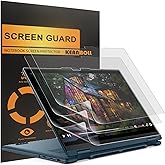 3 Pack Designed for Lenovo Yoga 7i / 7 16 2-in-1 & Lenovo Flex 5i 16 2-in-1 & Lenovo ideaPad 5i 16 2-in-1 Touchscreen Laptop Screen Protector, (16 inch) Anti Glare and Anti Fingerprint (Matte) ShieldFREE Shipping on orders over $35 shipped by AmazonGet it as soon as Sunday, Mar 16Only 2 left in stock - order soon.
3 Pack Designed for Lenovo Yoga 7i / 7 16 2-in-1 & Lenovo Flex 5i 16 2-in-1 & Lenovo ideaPad 5i 16 2-in-1 Touchscreen Laptop Screen Protector, (16 inch) Anti Glare and Anti Fingerprint (Matte) ShieldFREE Shipping on orders over $35 shipped by AmazonGet it as soon as Sunday, Mar 16Only 2 left in stock - order soon. Lenovo Slim Laptop Sleeve 14 Inch Notebook/Tablet - Compatible with MacBook Air/Pro - Eco-Friendly Lightweight Case with Accessory Pocket & Magnetic Closure - GreyFREE Shipping on orders over $35 shipped by AmazonGet it as soon as Sunday, Mar 16
Lenovo Slim Laptop Sleeve 14 Inch Notebook/Tablet - Compatible with MacBook Air/Pro - Eco-Friendly Lightweight Case with Accessory Pocket & Magnetic Closure - GreyFREE Shipping on orders over $35 shipped by AmazonGet it as soon as Sunday, Mar 16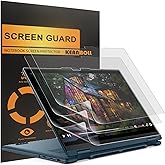 KEANBOLL 3 Pack Designed for Lenovo Yoga 7i 14 & Lenovo Yoga 7 14 2-in-1 Touchscreen Laptop Screen Protector (14 inch/2025-2024-2023), Anti Glare and Anti Fingerprint (Matte) ShieldFREE Shipping on orders over $35 shipped by AmazonGet it as soon as Sunday, Mar 16Only 1 left in stock - order soon.
KEANBOLL 3 Pack Designed for Lenovo Yoga 7i 14 & Lenovo Yoga 7 14 2-in-1 Touchscreen Laptop Screen Protector (14 inch/2025-2024-2023), Anti Glare and Anti Fingerprint (Matte) ShieldFREE Shipping on orders over $35 shipped by AmazonGet it as soon as Sunday, Mar 16Only 1 left in stock - order soon. EBL Rechargeable AAAA Batteries 2 Counts 400mAh with Smart AAAA Battery Charger - High Capacity Ni-MH 1.2V 1200 Cycles for Surface Stylus PenFREE Shipping on orders over $35 shipped by AmazonGet it as soon as Monday, Mar 17Only 1 left in stock - order soon.
EBL Rechargeable AAAA Batteries 2 Counts 400mAh with Smart AAAA Battery Charger - High Capacity Ni-MH 1.2V 1200 Cycles for Surface Stylus PenFREE Shipping on orders over $35 shipped by AmazonGet it as soon as Monday, Mar 17Only 1 left in stock - order soon.
Top Brand: Lenovo
Product Description
The Lenovo Digital Pen 2 improves on the design and functionality of its remarkably popular predecessor. Adding a plastic front cap for enhanced comfort, an elastomer pen tip for precision, and an extended battery offering double the run time. Taking notes, singing documents, editing photos, and sketching has never been this easy
From the manufacturer

Additional Products by Lenovo
 Digital Pen 2
Add to Cart
|  USI Pen2
Add to Cart
|  USI Stylus Pen |  Precision Pen 2
Add to Cart
|  Power Bank 10000 mAh
Add to Cart
|  Power Bank 20000 mAh
Add to Cart
|  500 dock
Add to Cart
| |
|---|---|---|---|---|---|---|---|
|
Customer Reviews
|
4.3 out of 5 stars 10,695
|
3.8 out of 5 stars 1,608
|
3.8 out of 5 stars 1,608
|
4.3 out of 5 stars 10,695
|
4.1 out of 5 stars 100
|
4.1 out of 5 stars 100
|
4.1 out of 5 stars 30
|
|
Levels of Pressure
| 4096 | 4096 | 4096 | 4096 | — | — | — |
|
Wireless
| ✔ | ✔ | ✔ | ✔ | ✔ | ✔ | ✘ |
|
Battery
| 1 AAAA batteries | 1 AAAA batteries | 1 AAAA batteries | Lithium-Ion Polymer | Li-ion (Polymer battery) | Li-ion (Polymer battery) | — |
|
Battery Included
| ✔ | ✔ | ✔ | ✔ | ✔ | ✔ | ✘ |
|
Ports
| — | — | — | — | 2 | 2 | 9 |
Product information
Technical Details
Additional Information
| Customer Reviews |
4.3 out of 5 stars |
|---|---|
| Best Sellers Rank | #3 in Digital Pens |
Warranty & Support
Feedback

Lenovo Digital Pen 2 (Laptop) - Ultra-Tactile Response - 4,096 Levels of Pressure - Natural Feel Elastometer Pen Tip - Extended Battery Life - Silver, Grey
Share:
Found a lower price? Let us know. Although we can't match every price reported, we'll use your feedback to ensure that our prices remain competitive.
Where did you see a lower price?
Fields with an asterisk * are required
Looking for specific info?
Compare with similar items
This Item  Lenovo Digital Pen 2 (Laptop) - Ultra-Tactile Response - 4,096 Levels of Pressure - Natural Feel Elastometer Pen Tip - Extended Battery Life - Silver, Grey | Recommendations | |||||
Try again! Added to Cart Add to cart | Try again! Added to Cart Add to cart | Try again! Added to Cart Add to cart | Try again! Added to Cart Add to cart | Try again! Added to Cart Add to cart | Try again! Added to Cart Add to cart | |
| Price | -38% $24.99$24.99 List: $39.99 | $46.49$46.49 | $28.99$28.99 | $23.99$23.99 | $28.55$28.55 | $34.99$34.99 |
| Delivery | Get it as soon as Sunday, Mar 16 | Get it as soon as Sunday, Mar 16 | Get it as soon as Monday, Mar 17 | Get it as soon as Sunday, Mar 16 | Get it as soon as Saturday, Mar 29 | Get it as soon as Sunday, Mar 16 |
| Customer Ratings | ||||||
| Sold By | Amazon.com | LAZARITE | Superadapter | CaoXiong | LiXiongBao | TALTAW |
| compatible devices | Laptop | HP Envy 360/Spectre 360/ Pavilion 360, Microsoft Surface Pro X/9/8/7/6/5/4/3, ASUS Vivobook/Zenbook flip, Lenovo Yoga 7i/9i, acer spin3 / spin5 | Len-ovo ThinkPad X1 Tablet Gen 1/2/3, Len-ovo ThinkPad X1 Yoga Gen 1/2/3/8, Len-ovo Yoga 530/710/720/730/900S/910/920, Len-ovo Miix 510/520/630/700/720, Len-ovo ThinkPad X380/L380 Yoga, Len-ovo ThinkPad X1 Fold, Len-ovo ThinkPad X1 Carbon 6th/7th Gen) with stylus support, Len-ovo Yoga C740/C930/C940, Len-ovo Yoga 7i 14/16 inch, Len-ovo IdeaPad C340, Len-ovo ThinkPad Yoga 260/370/460, Len-ovo IdeaPad Flex 5 14/15 inch, Len-ovo IdeaPad Flex 6 11/14 inch, Len-ovo Yoga 6/7/9, ThinkBook 13x G2 IAP-21AT | for Lenovo IdeaPad Flex 5 14ALC7-82R9, IdeaPad Flex 5 14IAU7-82R7 , IdeaPad Flex 5, IdeaPad Flex 5 16ALC7-82RA, IdeaPad Flex 5 16IAU7-82R8, Yoga 6 13ALC7-82UD, Yoga 7 14ARB7-82QF, Yoga 7 14IAL7-82QE, Yoga 7 14IAL7-82VD, Yoga 7 16IAH7-82UF, Yoga 7 16IAP7-82QG, Yoga 9 14IAP7-82LU,ThinkPad X/X1/L/P Serise Pen, ThinkBook 13x G2 IAP-21AT | for Lenovo IdeaPad Flex 5 14ALC7-82R9, IdeaPad Flex 5 14IAU7-82R7 , IdeaPad Flex 5, IdeaPad Flex 5 16ALC7-82RA, IdeaPad Flex 5 16IAU7-82R8, Yoga 6 13ALC7-82UD, Yoga 7 14ARB7-82QF, Yoga 7 14IAL7-82QE, Yoga 7 14IAL7-82VD, Yoga 7 16IAH7-82UF, Yoga 7 16IAP7-82QG, Yoga 9 14IAP7-82LU,ThinkPad X/X1/L/P Serise Pen, ThinkBook 13x G2 IAP-21AT | For Lenovo Yoga 530/710/720/730/900S/910/920, For Lenovo Miix 510/520/630/700/720, For Lenovo ThinkPad X1 Tablet Gen 1/2/3, For Lenovo ThinkPad X1 Yoga Gen 1/2/3/8, For Lenovo Yoga C740/C930/C940, Yoga 7i 14/16 inch,Yoga 6/7/9. Yoga 260/370/460 |
| model number | 4X81H95633 | ['M Pen'] | Stylus Pen for Len-ovo | CX HP G1Pro Digital2 | LXB LX DigitalPen2 Gray | — |
| material | Plastic | Aluminum | Aluminum | Plastic | Plastic | Aluminum |
| battery quantity | 1 a, 1 aaaa | 1 aaaa | 1 lithium ion, 1 aaaa | 1 aaaa, 1 aaaa, 1 aaaa, 1 aaaa, 1 aaaa | 1 aaaa | 1 aaaa |
| batteries included | ✓ | ✗ | ✗ | ✓ | ✓ | ✓ |
| batteries required | ✓ | ✓ | ✗ | ✓ | ✓ | ✓ |
Videos
Videos for this product

1:27
Click to play video

Watch before buying this LENOVO DIGITAL PEN
✅ Abid Shaw Reviews It

Videos for this product

1:21
Click to play video

Watch before buying this LENOVO PRECISON PEN
✅ Abid Shaw Reviews It

Videos for this product

0:18
Click to play video

Customer Review: AWESOME PEN! GET IT REFURBISHED!
Absana Phuyal

Videos for this product

1:47
Click to play video

Honest Review - Lenovo Active Pen - Digital Pen - Notes
🌊 Errol

Videos for this product

0:09
Click to play video

Customer Review: it’s ok… erase button is a bit annoying
fresh princess

Customer reviews
Customer Reviews, including Product Star Ratings help customers to learn more about the product and decide whether it is the right product for them.
To calculate the overall star rating and percentage breakdown by star, we don’t use a simple average. Instead, our system considers things like how recent a review is and if the reviewer bought the item on Amazon. It also analyzed reviews to verify trustworthiness.
Learn more how customers reviews work on AmazonCustomers say
Customers like the pen's writing quality and find it works well with their devices. They also appreciate the long battery life. However, some have mixed opinions on its functionality, ease of use, durability, value for money, buttons, and battery life.
AI-generated from the text of customer reviews
Customers like the pen quality. They mention it writes smoothly and is the best stylus for their Lenovo Yoga Laptop. The pen has a long battery life, is good for drawing with the touch sensitivity, and the design of the stylus is great.
"...Lenovo 7i 14" and it just feel SOO good to write with, basically like a real pen, and last but not least, it is extremely comfortable & ergonomic,..." Read more
"...Good product" Read more
"...It’s very comfortable in your hand and writes (when it chooses to) very nicely, smoothly, with a great response to pressure sensitivity, etc...." Read more
"This is a great little pen with wonderful pressure sensitivity, but oh, I am frustrated...." Read more
Customers appreciate the pen's writing quality. They find it lightweight, ergonomic, and smooth to use. The aluminum body feels good in the hand, making it easy to hold. The nib works well, and the writing experience is similar to using a real pen.
"...with, basically like a real pen, and last but not least, it is extremely comfortable & ergonomic, meaning that it absolutely feels like a real, high-..." Read more
"This uses a AAA battery. It's sturdy and easy to hold. It's light weight and easy to connect through blue tooth." Read more
"Writes great, no lag. However, if u write at just the wrong angle, the pen tip will squeak a bit, although it will still write. Good product" Read more
"...Almost feels like a metal rod. - Feels very natural and in my experience has palm rejection once the pen makes contact with the screen..." Read more
Customers have different experiences with the pen's functionality. Some find it works well with their devices, like the Miix 700 and X1 Yoga. Others report limited functionality and issues with wake-ups.
"...& responsive -- it doesn't fail in terms of sensitivity and performs almost perfectly on my Lenovo 7i 14" and it just feel SOO good to write with,..." Read more
"...Final Thoughts: I love it, it works great for me and at this price point compared to a cheap $9 - $15 stylus with limited accuracy or the more..." Read more
"...When I went to use it, it didn't work. Luckily I ordered a 2 pack of AAAA batteries with it and swapped out the old one...." Read more
"...I’m a reasonable human being, it arrived on time and is theoretically functional, just not with my Lenovo Tab Plus. Heed the warning...." Read more
Customers have different experiences with the pen's ease of use. Some find it responsive and easy to set up, mentioning it's convenient and versatile. Others mention it's not easy to draw freely without unintended touches, and that it takes some digging to program it to run in certain applications. There are also complaints about lack of user guide and battery life.
"...It is DEFINITELY worth the money and extremely useful, convenient, & versatile, whether it's just for journaling, writing, drawing, or taking notes..." Read more
"...It's sturdy and easy to hold. It's light weight and easy to connect through blue tooth." Read more
"...And they are very easy to drop. Your cat will probably eat them (mine didn't but he wanted to). Don't drop them. Step 5...." Read more
"...Overall, super satisfying despite original doubt. Pros: - Easy set-up basically out of the box it is ready to go. -..." Read more
Customers have mixed opinions about the pen's durability. Some find it reliable and sturdy, with a quality build and comfortable size. Others report issues like breaking easily, feeling less sturdy, and lasting only a year or so.
"...As soon as I opened the box I noticed that the stylus wasnt in great shape. & When I went to use it, it didn't work...." Read more
"...which makes it feel expensive, the quality is superb (it is definitely made of high quality materials), it is very..." Read more
"...suck; They are really easy to accidentally press and they eventually broke after a year...." Read more
"This uses a AAA battery. It's sturdy and easy to hold. It's light weight and easy to connect through blue tooth." Read more
Customers have different views on the value for money of the input pen. Some find it a good purchase and consider it worth the price, while others feel it's overpriced, with cheap button cells and an off-brand stylus included.
"...I would HIGHLY recommend without hesitation! It is DEFINITELY worth the money and extremely useful, convenient, & versatile, whether it's just for..." Read more
"...Final Thoughts: I love it, it works great for me and at this price point compared to a cheap $9 - $15 stylus with limited accuracy or the more..." Read more
"...The battery this pen comes with is a cheap off brand. It's very light and obviously didn't have much juice to start with...." Read more
"...Imo refurbished 1000% worth it, and with a pen u don’t even know the difference of it being “used” or not...." Read more
Customers have different views on the buttons. Some find them functional and comfortable to use, with customizable shortcuts and programmable buttons. Others mention issues with the buttons not responding properly, being in an awkward location, and lacking tactile feedback.
"...The buttons on the side weren't really explained and I have not used either of them once but it does not feel like a necessity...." Read more
"...it absolutely feels like a real, high-end pen, and the buttons are so comfortable to click and are very responsible and sound & feel great...." Read more
"...into a bag without some sort of case or sleeve; otherwise, buttons can get pressed, and depending on what one has programmed the buttons to do, this..." Read more
"...I enjoy the shortcut buttons, which you can set to whatever shortcuts you want...." Read more
Customers have different views on the battery life of the pen. Some say it uses a single AAA battery, and the battery lasts a long time. Others mention it requires two coin batteries or button cells, which can be expensive. The pen uses a mix of battery technologies, and some find the button cells expensive.
"This uses a AAA battery. It's sturdy and easy to hold. It's light weight and easy to connect through blue tooth." Read more
"...It’s fast, not super heavy, the only part I don’t like is that it uses batteries, but it is what it is...." Read more
"...Comes with 3 replacement nibs with replacement tool, one AAAA battery, and a little laptop carrying attachment that fits into a USB port. -..." Read more
"...PEN FAQ: this pen requires batteries, but they did provide 1 AAAA battery for it, not sure how long it’ll last me but we will see...." Read more
Reviews with images
It works, but it is not something super special.
Top reviews from the United States
There was a problem filtering reviews right now. Please try again later.
- Reviewed in the United States on April 25, 2024Pattern Name: PensStyle: Digital Pen 2Verified PurchaseI was torn between this pen and the more expensive version Lenovo offers, but I absolutely do not regret buying this one as I really love it and used it quite extensively during my college semester.
This pen is perfect to me, due to its ideal weight (it feels nice & heavy, like a real, expensive pen) which makes it feel expensive, the quality is superb (it is definitely made of high quality materials), it is very durable (it doesn't break or scratch, even though I've been sort of rough with it over the months), it is SUPER accurate & responsive -- it doesn't fail in terms of sensitivity and performs almost perfectly on my Lenovo 7i 14" and it just feel SOO good to write with, basically like a real pen, and last but not least, it is extremely comfortable & ergonomic, meaning that it absolutely feels like a real, high-end pen, and the buttons are so comfortable to click and are very responsible and sound & feel great. Overall, I am highly impressed by this pen and I just wish Lenovo had included it with my 7i, as I feel it is almost an essential aspect of the 2-in-1 experience. I would HIGHLY recommend without hesitation! It is DEFINITELY worth the money and extremely useful, convenient, & versatile, whether it's just for journaling, writing, drawing, or taking notes for school. I personally use it for notetaking and journaling occasionally and it has been a wonder to use.
- Reviewed in the United States on February 6, 2025Pattern Name: PensStyle: Digital Pen 2Verified PurchaseThis uses a AAA battery. It's sturdy and easy to hold. It's light weight and easy to connect through blue tooth.
- Reviewed in the United States on December 18, 2024Pattern Name: PensStyle: Digital Pen 2Verified PurchaseI was concerned about the tip being too big/chunky for me, but it is not actually a problem. I’m in awe with all the features Lenovo has too! It’s fast, not super heavy, the only part I don’t like is that it uses batteries, but it is what it is. Love how it has a smart and very good touch cancellation as well, that was one of the things I was concerned about the most. You do have to go to Microsoft store and look for the pen app or pen settings app (I don’t remember the exact name but it is something like that, lol) and scroll down until you see “description” or like the “app details/new features” heading, and it’ll have a link there which you will have to type into google/safari to download the latest version of the app in order for your pc to recognize your pen and perform all the amazing features available. I struggled with that at first but then I found a very helpful video online that helped me figure it out. I wished that would come with the pen instructions!
- Reviewed in the United States on January 29, 2025Pattern Name: PensStyle: Digital Pen 2Verified PurchaseWrites great, no lag. However, if u write at just the wrong angle, the pen tip will squeak a bit, although it will still write. Good product
- Reviewed in the United States on October 5, 2017Pattern Name: PensStyle: Active PenVerified Purchase~Review~
tldr; Was looking for an alternative to the $70 Bamboo Ink and decided to give this a go. Overall, super satisfying despite original doubt.
Pros:
- Easy set-up basically out of the box it is ready to go.
- Comes with 3 replacement nibs with replacement tool, one AAAA battery, and a little laptop carrying attachment that fits into a USB port.
- I use it on a Lenovo Yoga 720 13" and it works like a dream, very responsive on Adobe apps (PS, AE, PR) and Microsoft apps like Fresh Paint and One Note.
- Very good build quality does not feel cheap, has a solid aluminum feel to it, stronger than a pen/pencil feeling. Almost feels like a metal rod.
- Feels very natural and in my experience has palm rejection once the pen makes contact with the screen
Cons:
- A tad slippery, feels very smooth (not to the point where it is flying out of you hand) but the ability to use a duct tape grip or attach a pencil/pen grip is there if you can forego the pen carrying laptop attachment.
- There is a bit of a learning curve especially if using this stylus for the first time, especially on Photoshop I might add but is great once accustomed.
- The buttons on the side weren't really explained and I have not used either of them once but it does not feel like a necessity.
- WORKS on the Yoga 720 13" but does not work on my iPad, Nexus 6P or Nexus 7 AT ALL no touch, no hover. So be sure to CHECK COMPATABILITY before purchasing!
Final Thoughts:
I love it, it works great for me and at this price point compared to a cheap $9 - $15 stylus with limited accuracy or the more expensive Bamboo INK ($70), Apple Pencil ($99) or the new Pixelbook Pen ($99) this pen does a swell job for just under $30 but if you're not doing work that requires accuracy such as design or drawing and just want something to touch your screen with, a cheaper stylus might be a more economic choice and will most likely be more compatible with more devices.
 5.0 out of 5 stars~Review~
5.0 out of 5 stars~Review~Great Pen, Great Price, but do your research on compatibility!!!
Reviewed in the United States on October 5, 2017
tldr; Was looking for an alternative to the $70 Bamboo Ink and decided to give this a go. Overall, super satisfying despite original doubt.
Pros:
- Easy set-up basically out of the box it is ready to go.
- Comes with 3 replacement nibs with replacement tool, one AAAA battery, and a little laptop carrying attachment that fits into a USB port.
- I use it on a Lenovo Yoga 720 13" and it works like a dream, very responsive on Adobe apps (PS, AE, PR) and Microsoft apps like Fresh Paint and One Note.
- Very good build quality does not feel cheap, has a solid aluminum feel to it, stronger than a pen/pencil feeling. Almost feels like a metal rod.
- Feels very natural and in my experience has palm rejection once the pen makes contact with the screen
Cons:
- A tad slippery, feels very smooth (not to the point where it is flying out of you hand) but the ability to use a duct tape grip or attach a pencil/pen grip is there if you can forego the pen carrying laptop attachment.
- There is a bit of a learning curve especially if using this stylus for the first time, especially on Photoshop I might add but is great once accustomed.
- The buttons on the side weren't really explained and I have not used either of them once but it does not feel like a necessity.
- WORKS on the Yoga 720 13" but does not work on my iPad, Nexus 6P or Nexus 7 AT ALL no touch, no hover. So be sure to CHECK COMPATABILITY before purchasing!
Final Thoughts:
I love it, it works great for me and at this price point compared to a cheap $9 - $15 stylus with limited accuracy or the more expensive Bamboo INK ($70), Apple Pencil ($99) or the new Pixelbook Pen ($99) this pen does a swell job for just under $30 but if you're not doing work that requires accuracy such as design or drawing and just want something to touch your screen with, a cheaper stylus might be a more economic choice and will most likely be more compatible with more devices.
Images in this review
Top reviews from other countries
 Sharon EllisReviewed in the United Kingdom on January 8, 2024
Sharon EllisReviewed in the United Kingdom on January 8, 20245.0 out of 5 stars Perfect.
Pattern Name: PensStyle: Digital Pen 2Verified PurchaseWorks perfect and had a great feel and solid performance.
-
 Amazon CustomerReviewed in Japan on January 18, 2025
Amazon CustomerReviewed in Japan on January 18, 20251.0 out of 5 stars 動作しない
Pattern Name: PensStyle: Digital Pen 2Verified Purchase電池を入れて接続するかと思いましたが接続されず。ボタンが2つありますが何に使うかわかりません。接続のやり方の説明なし。
がっかりです。
 Mohammed BadwanReviewed in the United Arab Emirates on June 1, 2024
Mohammed BadwanReviewed in the United Arab Emirates on June 1, 20245.0 out of 5 stars Great pen! Worked with my Flex 5 laptop with no setup.
Pattern Name: PensStyle: Active PenVerified PurchaseThe battery last for so long. It is sensitive and responsive. With a mere touch to the laptop screen, it turns on and works immediately.
 haikloooReviewed in Saudi Arabia on April 21, 2022
haikloooReviewed in Saudi Arabia on April 21, 20225.0 out of 5 stars Perfect replacement
Pattern Name: PensStyle: Active Pen 2Verified PurchaseOriginal Good
 Sana S.Reviewed in Saudi Arabia on October 22, 2024
Sana S.Reviewed in Saudi Arabia on October 22, 20245.0 out of 5 stars Original
Pattern Name: PensStyle: Digital Pen 2Verified PurchaseMy kid lost the original pen that came with the laptop. This one was a perfect replacement.































































