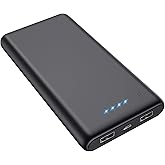Here’s a review of the Shargeek Storm 2 power bank. I picked this up because I wanted a power bank with USB type C and raw DC power output. I’ve been really happy with it. You can see it has a clear polycarbonate case that looks great. The circuit board is nicely done, they’ve got this gray and yellow theme which comes together nicely.
Ports on the side are DC in or out, a USB type C that can be used for charging or output, and USB type A and C that are output only. They’re marked but the labels are pretty small.
Of course the main thing you notice is the OLED display. It’s small but packs in a lot of information. If you have sharp eyes you’ll love this display. If you don’t—like me—you’ll need your glasses. It’s small. You’ll see icons across the top when you plug in devices. The bottom left shows input power and output power in watts. It also shows voltage and current but I challenge anybody to read those numbers without a magnifying glass.
On the right side the display shows battery charge remaining at the top, which is totally unreadable but the color will change when it gets low. Then you have total cell voltage, cell current, and two temperatures which I believe are the circuit board and cell temps, and finally a timer showing how long power has been drawn from the batteries.
I’ll walk you through the menus. Long press to get into the menu, short press to move between items. First is the DC power output—I’ll come back to that. Next is the cell voltages and cycle count. Next you can change the temperature display. You can reset the timer on the main display. More display settings. You can force it to power off here. Or exit the menu.
I skipped past the DC output which goes to the barrel jack. Let’s look at that now. You need to turn on the DC output in the menu. When I do that it brings up a warning which says to not try charging from the DC jack when the output is on. Long press to continue.
The first two menu items increase and decrease in whole volts. The two below increase and decrease in tenths of a volt.
It’s hard to see from the tiny display, but the DC output makes this power bank really useful for powering electronics projects. That’s part of why I selected this one. If you don’t need the DC output, you might want to look at their smaller model which just has USB output.
I’ll show you here the Storm 2 powering a Pinecil soldering iron using the USB type C output. The iron has no problem drawing the current it needs from the power bank. This has proved wonderfully useful for my various projects.
Finally, here’s a DC load on the barrel jack. I have the voltage set to 20 volts out, and my little load box here will draw 1.5 amps, or 30 watts total. The power bank does that no problem. One thing I discovered, however, is that the barrel jack is 5.5 by 2.5 millimeters and most of my barrel plugs are for a 2.1 millimeter center pin, not 2.5. This is pretty annoying. For this test I have a 2.5 to 2.1 adapter on the power bank.
Overall I’m really happy with the Storm 2. It’s wonderful for the kind of projects I have around the house, and it lets me work wherever I want without having to find an electrical outlet. Please don’t tell my wife I’m soldering at the kitchen table again.
Downsides are it’s a little big and heavy for travel. I might pick up their smaller model for that. And I do wish the display was a little bigger, as it can be hard to read. Still, five stars, I’m glad I bought this.