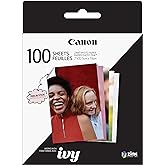Add to your order
-
 Coverage for accidental damage including drops, spills, and broken parts, as well as breakdowns (plans vary)
Coverage for accidental damage including drops, spills, and broken parts, as well as breakdowns (plans vary) -
 24/7 support when you need it.
24/7 support when you need it. -
 Quick, easy, and frustration-free claims.
Quick, easy, and frustration-free claims.
- No Additional Cost: You pay nothing for repairs – parts, labor, and shipping included.
- Coverage: Plan starts on the date of purchase. Malfunctions covered after the manufacturer's warranty. Power surges covered from day one. Real experts are available 24/7 to help with set-up, connectivity issues, troubleshooting and much more.
- Easy Claims Process: File a claim anytime online or by phone. Most claims approved within minutes. We will send you an e-gift card for the purchase price of your covered product. In some instances, we will replace or repair it.
- Product Eligibility: Plan must be purchased with a product or within 30 days of the product purchase. Pre-existing conditions are not covered.
- Terms & Details: More information about this protection plan is available within the “Product guides and documents” section. Simply click “User Guide” for more info. Terms & Conditions will be available in Your Orders on Amazon. Asurion will also email your plan confirmation with Terms & Conditions to the address associated with your Amazon account within 24 hours of purchase.
- No Additional Cost: You pay nothing for repairs – parts, labor, and shipping included.
- Coverage: Plan starts on the date of purchase. Malfunctions covered after the manufacturer's warranty. Power surges covered from day one. Real experts are available 24/7 to help with set-up, connectivity issues, troubleshooting and much more.
- Easy Claims Process: File a claim anytime online or by phone. Most claims approved within minutes. We will send you an e-gift card for the purchase price of your covered product. In some instances, we will replace or repair it.
- Product Eligibility: Plan must be purchased with a product or within 30 days of the product purchase. Pre-existing conditions are not covered.
- Terms & Details: More information about this protection plan is available within the “Product guides and documents” section. Simply click “User Guide” for more info. Terms & Conditions will be available in Your Orders on Amazon. Asurion will also email your plan confirmation with Terms & Conditions to the address associated with your Amazon account within 24 hours of purchase.
- Buy a lot of stuff on Amazon? Tons of items eligible for coverage, from the latest tech like Laptops, Game Consoles, TVs, Phones, and Cameras to major appliances, sporting goods, tools, toys, personal care, furniture, and more (not eligible for commercial or business use items).
- Accidents Happen. That’s why for your portable products we cover accidental damage from handling such as drops, spills and cracked screens. We also cover electrical and mechanical malfunctions, power surges, and wear and tear.
- Today's and Future Purchases covered. 30 days after you are enrolled, all eligible purchases today and eligible future purchases made on Amazon will be covered by your plan as long as you are enrolled.
- Fast, easy claims. Frustration-Free claims, with most filed in minutes. We will fix it, replace it, or reimburse you with an Amazon e-gift card for the purchase price of your product (excluding tax). File at Asurion.com/amazon.
- No Hidden Fees. For just $16.99 a month + tax you’re covered for up to 5,000 in claims per 12-month period. *THIS PROGRAM IS MONTH-TO-MONTH AND WILL CONTINUE UNTIL CANCELED* Coverage for all products ends 30 days after the plan is canceled. Cancel any time.
Add to your order
-
 Coverage for accidental damage including drops, spills, and broken parts, as well as breakdowns (plans vary)
Coverage for accidental damage including drops, spills, and broken parts, as well as breakdowns (plans vary) -
 24/7 support when you need it.
24/7 support when you need it. -
 Quick, easy, and frustration-free claims.
Quick, easy, and frustration-free claims.

Enjoy fast, free delivery, exclusive deals, and award-winning movies & TV shows with Prime
Try Prime
and start saving today with fast, free delivery
Amazon Prime includes:
Fast, FREE Delivery is available to Prime members. To join, select "Try Amazon Prime and start saving today with Fast, FREE Delivery" below the Add to Cart button.
Amazon Prime members enjoy:- Cardmembers earn 5% Back at Amazon.com with a Prime Credit Card.
- Unlimited Free Two-Day Delivery
- Streaming of thousands of movies and TV shows with limited ads on Prime Video.
- A Kindle book to borrow for free each month - with no due dates
- Listen to over 2 million songs and hundreds of playlists
- Unlimited photo storage with anywhere access
Important: Your credit card will NOT be charged when you start your free trial or if you cancel during the trial period. If you're happy with Amazon Prime, do nothing. At the end of the free trial, your membership will automatically upgrade to a monthly membership.
-

-

-

-

-

-

-
 8 VIDEOS
8 VIDEOS -

Image Unavailable
Color:
-

-
-
- To view this video download Flash Player
Canon Ivy 2 Mini Photo Printer, Print from Compatible iOS & Android Devices, Sticky-Back Prints, Pure White
Learn more
Return this item for free
We offer easy, convenient returns with at least one free return option: no shipping charges. All returns must comply with our returns policy.
Learn more about free returns.- Go to your orders and start the return
- Select your preferred free shipping option
- Drop off and leave!
Purchase options and add-ons
| Brand | Canon |
| Connectivity Technology | Bluetooth |
| Printing Technology | Zink Technology |
| Special Feature | portable |
| Color | White |
| Model Name | Ivy 2 |
| Printer Output | Color |
| Maximum Print Speed (Color) | 0.01 |
| Max Printspeed Monochrome | 0.01 |
| Item Weight | 145 Grams |
About this item
- Print and customize your photos directly from your smartphone or tablet via the Canon Mini Print App.(1)
- No ink needed! The IVY 2 Mini Photo Printer uses ZINK (Zero Ink) technology, which features colorful dye-based crystals embedded inside the paper.
- Place your photos anywhere, thanks to a PEEL & STICK backing that adheres to your favorite surfaces.
- PRINT QUALITY IMPROVED in the IVY 2 Mini Photo Printer(optimized skin tone colors, improved photo contrast, optimized photo sharpness)
- BETTER CONNECTIVITY for mobile printing using compatible smartphone devices with Bluetooth 5.0 technology
Customers usually keep this item
This product has fewer returns than average compared to similar products.
Frequently bought together

More items to explore
Important information
On-mode power consumption
150.0 watts
Top Brand: Canon
Compare with similar items
This Item  Canon Ivy 2 Mini Photo Printer, Print from Compatible iOS & Android Devices, Sticky-Back Prints, Pure White | Recommendations | ||||
Try again! Added to Cart spCSRF_Treatment Add to cart | Try again! Added to Cart spCSRF_Treatment Add to cart | Try again! Added to Cart spCSRF_Treatment Add to cart | Try again! Added to Cart spCSRF_Treatment Add to cart | Try again! Added to Cart spCSRF_Treatment Add to cart | |
| Price | -21% $79.00$79.00 List: $99.99 | -21% $79.00$79.00 List: $99.99 | $177.00$177.00 | $169.95$169.95 | $169.95$169.95 |
| Delivery | Get it as soon as Wednesday, May 14 | Get it as soon as Wednesday, May 14 | Get it as soon as Friday, May 23 | Get it as soon as Wednesday, May 14 | Get it as soon as Wednesday, May 14 |
| Customer Ratings | |||||
| Sold By | Amazon.com | Amazon.com | Yah. | The Tudak Store | The Tudak Store |
| printer output | Color | Color | Color, Monochrome | Color | Color |
| printer technology | Zink Technology | Zink Technology | Thermal | Zink Technology | Zink Technology |
| paper size | 2x3 | 2x3 | 2x3 inches | 2 inches | 2 inches |
| print media type | glossy photo paper | glossy photo paper | glossy photo paper | — | glossy photo paper |
| max input sheets | 10 | 10 | 10 | 50 | 110 |
| connectivity tech | Bluetooth | Bluetooth | Bluetooth | Bluetooth | Bluetooth |
| compatible devices | Tablets | Smartphones | Smartphones | Tablet, Smatrthphone | Tablet, Smatrthphone |
| duplex | — | Simplex | — | Simplex | Simplex |
| memory capacity | 64 MB | 64 MB | 64 MB | — | 64 MB |
| scanner type | Photo | Photo | Photo, Portable | Photo | Photo |
| hardware interface | bluetooth | usb | bluetooth | — | usb |
From the manufacturer

-

Photo Quality
Quality Prints
Enjoy high-quality prints with improved contrast, sharpness & skin tone colors.
-

Bluetooth
Print Directly from Your Compatible Smartphone*
Better connectivity for mobile printing using compatible smartphone devices with Bluetooth 5.0.
-

Charge Fast
Fast Charging for Those Last-minute Keepsakes
Full charge in as little as 45 minutes.*
-

Sticky Back
Peel-and-stick Anywhere
Every print is a sticker. Each 2" x 3" photo has a peel-and-stick adhesive backing.
-

-

-

Canon Mini Print App*
Enhance the look of your images with stickers, frames, text, emojis, and the drawing tool.
-

Frame & Sticker
Canon Mini Print App lets you decorate with frames, stickers, text, emojis and more before printing!
-

Creative Filters
Print your photos with a white border frame and/or choice of vivid or B&W filter!
-

Collage Prints
Add fun stickers, effects, and create fun collages and print designs with Collage & Tile Print!
-

Download
Download the Canon Mini Print App* to print photos using the IVY 2 Mini Photo Printer!
-

Power Up
Charge your printer with the USB-C cord and wait for the light to change from red to green.
-

Load Paper
Open the back lid to place the blue SMART SHEET in first, followed by the Zink photo paper.
-

Connect
Connect the printer to your smartphone via Bluetooth. Then open the app* and add the new printer.
-

Print. Peel. Stick.
Showcase the memories that light up your life.
IVY Family
 Currently Viewing
Add to Cart
|  Learn More
Add to Cart
|  Learn More |  Learn More | |
|---|---|---|---|---|
|
Customer Reviews
|
4.6 out of 5 stars 3,408
|
4.6 out of 5 stars 6,412
|
4.4 out of 5 stars 486
|
4.3 out of 5 stars 261
|
|
Price
| $79.00$79.00 | $177.00$177.00 | — | — |
|
Available Colors
| Pure White, Blush Pink | Rose Gold,Mint Green,Gray | Rose Gold,Midnight Navy | Turquoise,Charcoal,Petal Pink |
|
Print from Smartphone
| ✔ | ✔ | ✔ | ✘ |
|
Camera Feature
| ✘ | ✘ | ✔ | ✔ |
|
Bluetooth Connectivity
| 5.0 | 4.0 | 5.0 | — |
|
USB Charging Cable
| Type C | Type A | Type A | Type A |
|
Charging Time
| 45 mins | 90 mins | 90 mins | 90 mins |
Compatible Photo Papers
 Learn More
Add to Cart
|  Learn More
Add to Cart
|  Learn More
Add to Cart
|  Learn More
Add to Cart
| |
|---|---|---|---|---|
|
Customer Reviews
|
4.8 out of 5 stars 5,190
|
4.8 out of 5 stars 17,334
|
4.8 out of 5 stars 1,316
|
4.8 out of 5 stars 3,789
|
|
Price
| $11.00$11.00 | $27.49$27.49 | $39.00$39.00 | $14.00$14.00 |
|
IVY 2 Mini Photo Printer
| ✔ | ✔ | ✔ | ✔ |
|
IVY Mini Photo Printer
| ✔ | ✔ | ✔ | ✔ |
|
CLIQ2
| ✔ | ✔ | ✔ | ✘ |
|
CLIQ+2
| ✔ | ✔ | ✔ | ✔ |
|
SELPHY CP1300
| ✘ | ✘ | ✘ | ✘ |
Product information
| Controller Type | iOS |
|---|---|
| Printer Media Size Maximum | 2x3 inches |
| Power Consumption | 150 Watts |
| Included Components | Canon IVY 2 Mini Photo Printer ZINKTM Photo Paper Pack (10 Sheets & 1 SMART SHEETTM) USB Charging Cable (USB A to USB C) |
| Print media | Glossy photo paper |
| Scanner Type | Photo |
| Max Input Sheet Capacity | 10 |
| Compatible Devices | Tablets |
| Sheet Size | 2x3 Inches |
| Warranty Type | limited warranty |
| Dual-sided printing | Yes |
| Wattage | 1.5E+2 |
| Hardware Interface | Bluetooth |
| Additional Printer functions | Print Only |
| Control Method | App |
| Output sheet capacity | 10 |
| Total USB Ports | 1 |
| Model Series | Canon |
| Specific Uses For Product | Photo Printing, Scrapbooking |
| UPC | 013803347821 |
| Global Trade Identification Number | 00013803347821 |
| Memory Storage Capacity | 64 MB |
| Item Weight | 5.1 ounces |
| ASIN | B0BGM5WRQ1 |
| Item model number | 5452C018 |
| Batteries | 1 Lithium Ion batteries required. (included) |
| Customer Reviews |
4.6 out of 5 stars |
| Best Sellers Rank | #1,025 in Electronics (See Top 100 in Electronics) #5 in Portable Photo Printers |
| Date First Available | September 29, 2022 |
| Manufacturer | Canon |
| Country of Origin | Taiwan |
Warranty & Support
Feedback

Canon Ivy 2 Mini Photo Printer, Print from Compatible iOS & Android Devices, Sticky-Back Prints, Pure White
Share:
Found a lower price? Let us know. Although we can't match every price reported, we'll use your feedback to ensure that our prices remain competitive.
Where did you see a lower price?
Fields with an asterisk * are required
What's in the box
Videos
Product Description
The Canon IVY 2 Mini Photo Printer is small enough to fi t in your pocket so you can take it anywhere! Easily connect your compatible smartphone to the Canon Mini Print app via Bluetooth®1 technology, choose a photo from your smartphone1 and print fun 2”x3” photos with a peel & stick back!
Customer reviews
Customer Reviews, including Product Star Ratings help customers to learn more about the product and decide whether it is the right product for them.
To calculate the overall star rating and percentage breakdown by star, we don’t use a simple average. Instead, our system considers things like how recent a review is and if the reviewer bought the item on Amazon. It also analyzed reviews to verify trustworthiness.
Learn more how customers reviews work on AmazonCustomers say
Customers find the photo printer easy to use and appreciate its quick printing capabilities, particularly for photos from phones as stickers. The printer's quality is praised for being amazing for its size, and customers like its appearance and consider it worth the price. However, the print quality receives mixed feedback, with some finding it very good while others say it's not the best, and color accuracy is a concern as photos come out with a heavy blue tint.
AI-generated from the text of customer reviews
Customers find the photo printer easy to use and set up, particularly appreciating that it connects easily to phones.
"...I primarily use that for work. The app that comes with it is easy to use and comes with features like photo montage and other tools to make great..." Read more
"...The picture quality is really great. It is easy to install on your phone and start printing. The size is perfect for journals and scrap books" Read more
"...The pictures are 2x3 so finding cute little fridge magnets or key chains is easy...." Read more
"...It's easy, instant, and a lot of fun to use...." Read more
Customers appreciate the printer's speed, noting that it connects and prints quickly, and is easy to load with paper.
"...It is easy to install on your phone and start printing. The size is perfect for journals and scrap books" Read more
"...Connects quickly. I wish I could load more than 10 photo papers at a time but that’s not a big deal. Overall it’s been worth the bang for my buck." Read more
"...Battery life is pretty short, but it charges so quickly that it doesn't really bother me..." Read more
"...cheap and it could have been a temporary issue, but it ships very, very slowly...." Read more
Customers praise the printer's quality, noting that it performs well despite its compact size.
"...This is a great little device and is usb-c rechargeable so no batteries and replacement photo paper and stickers are easily bought." Read more
"...6. Final thoughts- its a cute little compact printer that prints pretty high quality images...." Read more
"Not the best quality pictures but nice for just little fun prints...." Read more
"Great lil printer. Using for my junk journaling and personalized occasion cards...." Read more
Customers find that the printer works great and is super useful, with one mentioning it's perfect for trips.
"...issues- at first this connected to my phone just fine and everything worked great, until one day it just decided NOT to connect...." Read more
"...It works flawlessly. The prints are small, but I find that perfect. They’re not too small, or too big honestly...." Read more
"Works really well. No issues loading or printing. Sometimes it doesn't load all the pics into the app that you added...." Read more
"Nice printer works well" Read more
Customers like the color quality of the photo printer, finding it nice looking with decent coloring, and one customer mentions using it to decorate their room.
"...I wish the app came with more frames but the ones they do have are super cute. I think it's worth the price especially since ther is no ink to buy...." Read more
"...worth the purchase and i like it, and it made my journal super fun and cute." Read more
"...iphone n was printing tiny pics(peel backing for stickers)Color is absolutely fabulous, good detail. Super impressed@quality and ease of use...." Read more
"...The color quality isn’t horrible but it’s definitely not going to be as vibrant and may look a little washed out or too high in contrast...." Read more
Customers find the photo printer worth its price, with one mentioning it saves money on picture printing.
"...I think it's worth the price especially since ther is no ink to buy...." Read more
"...its complications and little annoyances, but all in all, it was worth the purchase and i like it, and it made my journal super fun and cute." Read more
"...Overall it’s been worth the bang for my buck." Read more
"...My only qualm is the battery life. It’s so short lived but it is so nice to have!..." Read more
Customers have mixed opinions about the printer's output, with some finding it super good and clear, while others note that pictures tend to lose quality a bit.
"...to use and comes with features like photo montage and other tools to make great photos...." Read more
"...I am so glad I did. The picture quality is really great. It is easy to install on your phone and start printing...." Read more
"Honestly couldn't love it more. So portable and tiny. The pictures are 2x3 so finding cute little fridge magnets or key chains is easy...." Read more
"...The printer will crop your image somewhat, however, so leave room around the edges of your photo to compensate...." Read more
Customers report issues with color accuracy, noting that prints come out with a blue or green tint, are darker than actual photos, and lack the full range of colors.
"...My only complaint is that, the blues in photos show a lot...." Read more
"...And the color can be off occasionally. I love that it’s Bluetooth & super easy to connect to!..." Read more
"...The picture color quality prints a little darker then I was expecting. Be sure to calibrate it every once in awhile...." Read more
"...It prints in less than a minute with very good resolution and color...." Read more
Reviews with images
Life changing
Top reviews from the United States
There was a problem filtering reviews. Please reload the page.
- Reviewed in the United States on February 2, 2025Model name: Ivy 2Color: WhiteSet: Printer OnlyVerified PurchaseThis is such a cool little device. I use it for work and fun. The great feature is that the ink is in the paper, not the device so it’s clean and easy to carry around. The photo paper comes in sticker format which is awesome! I primarily use that for work. The app that comes with it is easy to use and comes with features like photo montage and other tools to make great photos. This is a great little device and is usb-c rechargeable so no batteries and replacement photo paper and stickers are easily bought.
- Reviewed in the United States on March 14, 2025Model name: Ivy 2Color: WhiteSet: Printer OnlyVerified PurchaseI love my little printer. I got it for journaling. As a gift to myself to document everything I enjoyed doing this year. I am so glad I did. The picture quality is really great. It is easy to install on your phone and start printing. The size is perfect for journals and scrap books
- Reviewed in the United States on January 3, 2025Model name: Ivy 2Color: PinkSet: Printer OnlyVerified PurchaseHonestly couldn't love it more. So portable and tiny. The pictures are 2x3 so finding cute little fridge magnets or key chains is easy. At a party or event people get a kick out of them and in a Little frame it makes a meaningful gift. I wish the app came with more frames but the ones they do have are super cute. I think it's worth the price especially since ther is no ink to buy. I serious think the quality is better then some prints I pay for at the local drug store. The color of the prints have a retro feel but I dont mind it. If it bugs you inside the app you can play around with the saturation and over correct. I love this little thing and it has been one of my favorite gifts that I have received.
 Honestly couldn't love it more. So portable and tiny. The pictures are 2x3 so finding cute little fridge magnets or key chains is easy. At a party or event people get a kick out of them and in a Little frame it makes a meaningful gift. I wish the app came with more frames but the ones they do have are super cute. I think it's worth the price especially since ther is no ink to buy. I serious think the quality is better then some prints I pay for at the local drug store. The color of the prints have a retro feel but I dont mind it. If it bugs you inside the app you can play around with the saturation and over correct. I love this little thing and it has been one of my favorite gifts that I have received.
Honestly couldn't love it more. So portable and tiny. The pictures are 2x3 so finding cute little fridge magnets or key chains is easy. At a party or event people get a kick out of them and in a Little frame it makes a meaningful gift. I wish the app came with more frames but the ones they do have are super cute. I think it's worth the price especially since ther is no ink to buy. I serious think the quality is better then some prints I pay for at the local drug store. The color of the prints have a retro feel but I dont mind it. If it bugs you inside the app you can play around with the saturation and over correct. I love this little thing and it has been one of my favorite gifts that I have received.
Images in this review
- Reviewed in the United States on March 16, 2024Model name: Ivy 2Color: WhiteSet: Printer OnlyVerified PurchaseOk, so...is it nice? Yeah. Do i like it? Yeah. Does it have some issues? Yeah. Lets go over them.
1. Cut off issues- The bottom row is definitely shorter than the top row. You might have cut off issues. I use the 4 equal parts collage to print 4 mini movie and book covers. I added a photo of my recent cutting of the movie covers (the photo of the 4 movie covers lined up in a row). I bought a paper cutter because i thought i was just really bad at cutting or something, and that isnt it. It definitely cuts off the bottom row. I dont see why they cant just make the cells even. Its really annoying. So if you have wording towards the bottom, make sure you add that to the top row, not the bottom
2. Photo quality- As you can see from my photos, the quality of the image is really nice, in my opinion (even being such small images). On the Irish Wish cover, you might notice it looks slightly blurred. That is NOT a printing issue, that was how the photo looked from the Internet (because i couldnt find a higher quality image that would allow me to download.
3. Downloads- the mini print app wont let you use photos youve downloaded that are "protected", like movie/book covers from amazon, goodreads or IMDb, you'll have to try a download and then double check that mini print shows the image or not to print.
4. Paper- the canon paper isnt cheap and it could have been a temporary issue, but it ships very, very slowly. You can use zink paper from other companies in the printer, but they make you jump through hoops by having to "scan the blue paper" which has a barcode on it that it scans, which is dumb. I added a canon zink paper pack and then just incorporated another zink paper pack into it by adding a few sheets here and there (which works just fine, the printer doesnt know when youve "used all 10 sheets on the pack" so i basically used 20 sheets after scanning just 1 blue canon paper). The photo i provided (the one with the 4 movie covers lined up) was on zink paper not from canon. The other photos were from canon paper or another zink paper and they all printed of equal quality.
5. Connection issues- at first this connected to my phone just fine and everything worked great, until one day it just decided NOT to connect. Here's how i fixed it:
a) "forget" the printer from your bluetooth, delete it completely.
b) Delete the mini print app and redownload it
c) give your phone a restart
d) Then open the mini print app and reconnect the printer from there (dont try to reconnect it through the phone's bluetooth, it won't recognize it on the mini print app and keep saying "cannot connect" or it'll tell you to "turn on the printer" even though it is on) this was a huge hassle and annoyance trying to figure it out. But, now that i figured it out, I'm thinking it won't be too much trouble anymore, so hopefully this helps someone out there to not struggle with it.
6. Final thoughts- its a cute little compact printer that prints pretty high quality images. Its great for my bullet journal (i added some photos from my journal for you to see). It has its complications and little annoyances, but all in all, it was worth the purchase and i like it, and it made my journal super fun and cute.
 4.0 out of 5 starsOk, so...is it nice? Yeah. Do i like it? Yeah. Does it have some issues? Yeah. Lets go over them.
4.0 out of 5 starsOk, so...is it nice? Yeah. Do i like it? Yeah. Does it have some issues? Yeah. Lets go over them.Use for book and movie covers in bullet journal
Reviewed in the United States on March 16, 2024
1. Cut off issues- The bottom row is definitely shorter than the top row. You might have cut off issues. I use the 4 equal parts collage to print 4 mini movie and book covers. I added a photo of my recent cutting of the movie covers (the photo of the 4 movie covers lined up in a row). I bought a paper cutter because i thought i was just really bad at cutting or something, and that isnt it. It definitely cuts off the bottom row. I dont see why they cant just make the cells even. Its really annoying. So if you have wording towards the bottom, make sure you add that to the top row, not the bottom
2. Photo quality- As you can see from my photos, the quality of the image is really nice, in my opinion (even being such small images). On the Irish Wish cover, you might notice it looks slightly blurred. That is NOT a printing issue, that was how the photo looked from the Internet (because i couldnt find a higher quality image that would allow me to download.
3. Downloads- the mini print app wont let you use photos youve downloaded that are "protected", like movie/book covers from amazon, goodreads or IMDb, you'll have to try a download and then double check that mini print shows the image or not to print.
4. Paper- the canon paper isnt cheap and it could have been a temporary issue, but it ships very, very slowly. You can use zink paper from other companies in the printer, but they make you jump through hoops by having to "scan the blue paper" which has a barcode on it that it scans, which is dumb. I added a canon zink paper pack and then just incorporated another zink paper pack into it by adding a few sheets here and there (which works just fine, the printer doesnt know when youve "used all 10 sheets on the pack" so i basically used 20 sheets after scanning just 1 blue canon paper). The photo i provided (the one with the 4 movie covers lined up) was on zink paper not from canon. The other photos were from canon paper or another zink paper and they all printed of equal quality.
5. Connection issues- at first this connected to my phone just fine and everything worked great, until one day it just decided NOT to connect. Here's how i fixed it:
a) "forget" the printer from your bluetooth, delete it completely.
b) Delete the mini print app and redownload it
c) give your phone a restart
d) Then open the mini print app and reconnect the printer from there (dont try to reconnect it through the phone's bluetooth, it won't recognize it on the mini print app and keep saying "cannot connect" or it'll tell you to "turn on the printer" even though it is on) this was a huge hassle and annoyance trying to figure it out. But, now that i figured it out, I'm thinking it won't be too much trouble anymore, so hopefully this helps someone out there to not struggle with it.
6. Final thoughts- its a cute little compact printer that prints pretty high quality images. Its great for my bullet journal (i added some photos from my journal for you to see). It has its complications and little annoyances, but all in all, it was worth the purchase and i like it, and it made my journal super fun and cute.
Images in this review
- Reviewed in the United States on March 9, 2025Model name: Ivy 2Color: WhiteSet: Printer OnlyVerified PurchaseI took the Canon Ivy 2 on my recent travels, and it was a game-changer for my travel journal! The printer is so compact and lightweight, making it easy to carry around without taking up space in my bag. The print quality is fantastic for its size, and the sticky-backed paper made it simple to add photos to my journal on the go.
I loved being able to print memories right after they happened — it added a personal touch to my journal that digital photos just can’t match. The Bluetooth connection to my phone was quick and easy, and the whole process was fun and satisfying. Highly recommend for anyone who loves journaling or wants to capture travel memories in a unique way!
- Reviewed in the United States on December 10, 2024Model name: Ivy 2Color: PinkSet: Printer OnlyVerified PurchaseI love this little baby. I use it for decorating and documenting in journal. You know, to bring the pages alive. It’s small so I can take it with me wherever I go. The quality is really good, however sometimes I have to play with the photo settings to get the colors to pop how I want. Adjusting saturation and brightness because it prints a little bit less vibrantly. Connects quickly. I wish I could load more than 10 photo papers at a time but that’s not a big deal. Overall it’s been worth the bang for my buck.
Top reviews from other countries
 ElaReviewed in Australia on April 12, 2025
ElaReviewed in Australia on April 12, 20255.0 out of 5 stars Awesome!
Model name: Ivy 2Color: PinkSet: Printer OnlyVerified PurchaseLove this printer, it makes it so easy to do a little scrapbook or print on the go. Colours do come out a little darker than they seem on my phone, but not so much as to be an issue.
If you're printing a lot of pictures, you will find the battery drains fast.
 Sai 💫Reviewed in Canada on April 14, 2025
Sai 💫Reviewed in Canada on April 14, 20255.0 out of 5 stars Perfect On The Go Printer
Model name: Ivy 2Color: PinkSet: Printer OnlyVerified PurchaseThe Canon Ivy 2 mini photo printer has quickly become one of my favorite gadgets. It’s compact, portable, and super easy to use. just connect it to your phone via Bluetooth, and you’re printing in seconds. The print quality is impressive for such a small device, and the peel-and-stick photos are a fun way to keep memories or personalize items.
I’ve used it for scrapbooking, sticking photos in my planner, and even giving small prints to friends. It’s a perfect option for those who love physical photos but don’t want to invest in a larger printer.
Pros
Compact and portable
Easy Bluetooth setup
Prints peel-and-stick photos
Good print quality for its size
Cons
Prints are small (about the size of a credit card)
A great choice for quick, portable prints. I hope someone finds this helpful for them to make a decision :)
-
 LuciaReviewed in Mexico on April 15, 2025
LuciaReviewed in Mexico on April 15, 20255.0 out of 5 stars Super!
Model name: Ivy 2Color: PinkSet: Printer OnlyVerified PurchaseMuy facil de usar, impresiones de buena calidad
 C.BrownReviewed in Australia on December 27, 2024
C.BrownReviewed in Australia on December 27, 20245.0 out of 5 stars Excellent
Model name: Ivy 2Color: WhiteSet: Printer OnlyVerified PurchaseGreat printer, small and compact. Easy to use, great photo quality!
 Luis NegroReviewed in Australia on June 21, 2024
Luis NegroReviewed in Australia on June 21, 20245.0 out of 5 stars Happy unhappy 🤔
Model name: Ivy 2Color: WhiteSet: Printer OnlyVerified PurchaseThe product is great but I was unhappy with the delivery left in the mail box at the front. Our house is 50 meters from the street anyone could have taken it.
Product summary presents key product information
Keyboard shortcut
shift
+
alt
+
opt
+
D
Product Summary: Canon Ivy 2 Mini Photo Printer, Print from Compatible iOS & Android Devices, Sticky-Back Prints, Pure White
From Canon
Price
One-time purchase: $79.00 21% Savings
List Price: $99.99
About this Item
- Print and customize your photos directly from your smartphone or tablet via the Canon Mini Print App.(1)
- No ink needed! The IVY 2 Mini Photo Printer uses ZINK (Zero Ink) technology, which features colorful dye-based crystals embedded inside the paper.
- Place your photos anywhere, thanks to a PEEL & STICK backing that adheres to your favorite surfaces.
- PRINT QUALITY IMPROVED in the IVY 2 Mini Photo Printer(optimized skin tone colors, improved photo contrast, optimized photo sharpness)
- BETTER CONNECTIVITY for mobile printing using compatible smartphone devices with Bluetooth 5.0 technology
Product Description
Options Available
Model name
- Ivy 2
Color
- Pink
- White
Set
- Printer + 20 Circle Sheets
- Printer + 20 Square Sheets
- Printer + 50 Sheets
- Printer + 100 Sheets
- Printer Only
Important Information
On-mode power consumption
150.0 watts
Feedback
Did you find this product summary feature useful?