Add to your order
-
 Coverage for accidental damage including drops, spills, and broken parts, as well as breakdowns (plans vary)
Coverage for accidental damage including drops, spills, and broken parts, as well as breakdowns (plans vary) -
 24/7 support when you need it.
24/7 support when you need it. -
 Quick, easy, and frustration-free claims.
Quick, easy, and frustration-free claims.
- No Additional Cost: You pay nothing for repairs – parts, labor, and shipping included.
- Coverage: Plan starts on the date of purchase. Malfunctions covered after the manufacturer's warranty. Power surges covered from day one. Real experts are available 24/7 to help with set-up, connectivity issues, troubleshooting and much more.
- Easy Claims Process: File a claim anytime online or by phone. Most claims approved within minutes. If we can’t repair it, we’ll send you an Amazon e-gift card for the purchase price of your covered product or replace it.
- Product Eligibility: Plan must be purchased with a product or within 30 days of the product purchase. Pre-existing conditions are not covered.
- Terms & Details: More information about this protection plan is available within the “Product guides and documents” section. Simply click “User Guide” for more info. Terms & Conditions will be available in Your Orders on Amazon. Asurion will also email your plan confirmation with Terms & Conditions to the address associated with your Amazon account within 24 hours of purchase.
- No Additional Cost: You pay nothing for repairs – parts, labor, and shipping included.
- Coverage: Plan starts on the date of purchase. Malfunctions covered after the manufacturer's warranty. Power surges covered from day one. Real experts are available 24/7 to help with set-up, connectivity issues, troubleshooting and much more.
- Easy Claims Process: File a claim anytime online or by phone. Most claims approved within minutes. If we can’t repair it, we’ll send you an Amazon e-gift card for the purchase price of your covered product or replace it.
- Product Eligibility: Plan must be purchased with a product or within 30 days of the product purchase. Pre-existing conditions are not covered.
- Terms & Details: More information about this protection plan is available within the “Product guides and documents” section. Simply click “User Guide” for more info. Terms & Conditions will be available in Your Orders on Amazon. Asurion will also email your plan confirmation with Terms & Conditions to the address associated with your Amazon account within 24 hours of purchase.
- Buy a lot of stuff on Amazon? Tons of items eligible for coverage, from the latest tech like Laptops, Game Consoles, TVs, Phones, and Cameras to major appliances, sporting goods, tools, toys, personal care, furniture, and more (not eligible for commercial or business use items).
- Accidents Happen. That’s why for your portable products we cover accidental damage from handling such as drops, spills and cracked screens. We also cover electrical and mechanical malfunctions, power surges, and wear and tear.
- Today's and Future Purchases covered. 30 days after you are enrolled, all eligible purchases today and eligible future purchases made on Amazon will be covered by your plan as long as you are enrolled.
- Fast, easy claims. Frustration-Free claims, with most filed in minutes. We will fix it, replace it, or reimburse you with an Amazon e-gift card for the purchase price of your product (excluding tax). File at Asurion.com/amazon.
- No Hidden Fees. For just $16.99 a month + tax you’re covered for up to 5,000 in claims per 12-month period. *THIS PROGRAM IS MONTH-TO-MONTH AND WILL CONTINUE UNTIL CANCELED* Coverage for all products ends 30 days after the plan is canceled. Cancel any time.
Add to your order
-
 Coverage for accidental damage including drops, spills, and broken parts, as well as breakdowns (plans vary)
Coverage for accidental damage including drops, spills, and broken parts, as well as breakdowns (plans vary) -
 24/7 support when you need it.
24/7 support when you need it. -
 Quick, easy, and frustration-free claims.
Quick, easy, and frustration-free claims.
Buy new:
$179.99$179.99
FREE delivery Thursday, May 1
Ships from: DBROTH Sold by: DBROTH
Save with Used - Very Good
$144.58$144.58
FREE delivery Wednesday, May 7
Ships from: -SkyMall- Sold by: -SkyMall-
-

-

-

-

-

-

-
 7 VIDEOS
7 VIDEOS -

Image Unavailable
Color:
-

-
-
- To view this video download Flash Player
KODAK Slide N SCAN Film and Slide Scanner with Large 5” LCD Screen, Convert Color & B&W Negatives & Slides 35mm, 126, 110 Film Negatives & Slides to High Resolution 22MP JPEG Digital Photos
Learn more
Purchase options and add-ons
| Media Type | Negatives, Slide |
| Scanner Type | Film |
| Brand | KODAK |
| Model Name | KODAK SLIDE N SCAN Film and Slide Scanner with Large 5” LCD Screen |
| Connectivity Technology | USB, HDMI |
| Product Dimensions | 5.27"D x 5.35"W x 3.74"H |
| Resolution | 22 Megapixels |
| Item Weight | 16 ounces |
| Wattage | 15 watts |
| Sheet Size | 126 millimeter |
About this item
- SAVE OLD PHOTO MEMORIES: 1422MP Digital Film Scanner Lets You View, Edit and Convert Your Old Color and BandW Negatives 135, 110, 126mm and 50mm Slides 135, 110, 126mm to Digital Files and Save Directly to SD Card (NOT INCLUDED)
- 5” LCD DISPLAY WITH GALLERY MODE: Features Large, Crystal-Clear Screen with Wide Viewing Angle for Instantly Previewing and Editing Photos | Great for Sharing with Friends and Family or Using as an Elegant Digital Picture Frame in Home or Office
- CONVENIENT EASY-LOAD FILM INSERTS: Quick-Feeding Tray Technology Allows for Continuous Loading Action, Making Scanning Fast and Simple Includes 50mm Slide Holder, Adapters for 135, 110 and 126 Films, Cleaning Brush, USB and HDMI Cables
- EDITING WITH A SINGLE TOUCH: Advanced Capture Software Enhances, Resizes and Converts Photos Via Easy ‘Scan’ Button—No Complex Screens or Settings | Easy Options Let You Choose Film Type, Adjust ColorBrightness and Assign DateTime
- SUPER CHIC. UBER COMPATIBLE: Device Handles All Your Old Slides and Negatives, Supports SD or SDHC Cards Up to 32GB (NOT INCLUDED) and Connects to Any Type-C USB-Enabled Computer | Gorgeous Design Blends Seamlessly w Your Home Décor
Frequently bought together

More items to explore
Important information
Visible screen diagonal
5" / 13 cm
Top Brand: KODAK
Product Description

A glimpse of the past—with a futuristic scanner!
Love reminiscing with film negatives and slides from yesteryear? With the new SLIDE N SCAN Digital Film Scanner from KODAK, you can view, edit and convert your old photos, no tech savvy necessary! This easy yet elegant 22MP scanner delivers crisp, clear, beautiful images with the press of a button. Best of all, there’s no straining to see. Watch old memories come to life on the large 5” LCD screen with extra wide viewing angle and gallery mode—perfect for previewing pictures, or for using the scanner as a desktop photo frame!
Unlike other frustrating scanners that require you to remove the tray and reposition slides each time, our easy-load insert system allows for continuous feeding, speeding up the scanning process significantly. In addition to the main 50mm slide holder, three adapters are also provided for compatibility with 135, 110 and 126mm films. You can finally skip the stressful software and complicated onboard buttons—and simply scan!
Please note you must have an SD card to operate this unit. it is NOT Included
Know our product

The SLIDE N SCAN captures and has advanced features that software enhances, resizes & converts photos via easy ‘scan’ button. No complex screens or settings! Easy options let you choose film type, adjust color/brightness & assign date/time.

The Kodak SLIDE N SCAN delivers crisp, clear, balanced photographs. It is the perfect resolution for color or B&W film negatives and slides.

The SLIDE N SCAN features large, crystal-clear screen with wide viewing angle photos. Or use The SLIDE N SCAN as a Photo Frame by Positioning the scanner on a desk or coffee table and initiate ‘Gallery mode’ for use as an electronic picture frame
Why KODAK SLIDE N SCAN Digital Film Scanner?

SAVE PHOTOS IN 13 OR 22 MEGAPIXELS AND EASILY TRANSFER TO PC
The SLIDE N SCAN has a 13MP image sensor and certain films allow you to enhance the resolution from 13
to 22 megapixels. View, edit & convert your old color & B&W negatives [135, 110, 126mm] & 50mm Slides [135, 110, 126mm] to digital files & save directly to SD card and easily transfer the images to a computer VIA the included USB Cable.

SUPER CHIC. UBER COMPATIBLE
The Kodak The SLIDE N SCAN handles all your old slides & negatives, supports SD or SDHC cards [Up to 32GB] & connects to any type-C USB-enabled computer. It has a gorgeous design and blends seamlessly with your home décor.

CONVENIENT EASY-LOAD FILM INSERTS
The SLIDE N SCAN has a quick-feeding tray technology that allows for continuous loading action, making scanning fast & simple! It includes 50mm slide holder, adapters for 135, 110 & 126 films, cleaning brush, USB & HDMI Cables.

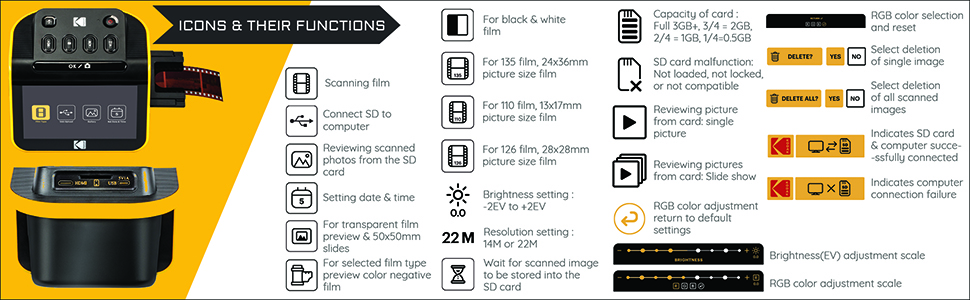
Specs & Details
- Compatible with 50mm slides [135, 110, 126], color negative films [135, 110, 126] and b&w negative films [135, 110, 126]
- Interface: USB 2.0
- Image sensor: 13-megapixel CMOS
- Resolution: 13MP/22MP (interpolation)
- TV-Out type: HDMI
- Power: from computer USB port, 5V/1A power adapter (not included), power bank
- Dimensions: 5.27” d x 5.35” w x 3.74” h
- Weight: 13.4 oz.
- Please note you must have an SD card to operate this unit. it is NOT Included

Slide N SCAN MAX - RODFS70
|

Slide N SCAN - RODFS50
|

SCANZA - RODFS35
|

Mini Film Scanner - RODFD20
|

Mobile Film Scanner - RODMFS50
|

6x6 Mobile Film Scanner - RODMFS6X6
|
|
|---|---|---|---|---|---|---|
| Customer Reviews |
4.2 out of 5 stars 1,206
|
4.4 out of 5 stars 10,848
|
4.2 out of 5 stars 11,325
|
4.2 out of 5 stars 3,378
|
3.7 out of 5 stars 3,585
|
3.7 out of 5 stars 125
|
| Price | $199.99$199.99 | $179.99$179.99 | $159.99$159.99 | $129.99$129.99 | $34.99$34.99 | — no data |
| SRP | 219.99 | 179.99 | 149.99 | 129.99 | 34.99 | 44.99 |
| Saves Photos To | SD Card (Not Included) | SD Card (Not Included) | SD Card (Not Included) | SD Card (Not Included) | Smartphone | Smartphone |
| Screen Size | 7" Tilt-able Screen | 5" | 3.5" Tilt-able Screen | 2.4" | No Screen, Uses Phone Screen | No Screen, Uses Phone Screen |
| Compatible Film Types | 35mm, 110, 126, Monochrome | 35mm, 110, 126, Monochrome | 35mm, 126, 110, Super 8, 8mm | 35mm, 126, 110, Super 8, Monochrome | 35mm | 6x6 from 120 and 220 film |
| Compatible Slide Types | 35mm, 110, 126, Monochrome | 35mm, 110, 126, Monochrome | 35mm, 126, 110, Super 8, 8mm | 35mm, 126, 110, Super 8, Monochrome | 35mm | 6x6 from 120 and 220 film |
| HDMI Output | ✓ | ✓ | ✓ | X | N/A | N/A |
| Image Sensor | 13MP or 22MP with digital interpolation | 13MP or 22MP with digital interpolation | 14MP or 22MP with digital interpolation | 14MP or 22MP with digital interpolation | Depends on the Phone Camera | Depends on the Phone Camera |
| Resolution | 4208 x 3120 | 4208 x 3120 | 4672 x 3500 | 4416 x 3212 | Depends on the Phone Camera | Depends on the Phone Camera |
| Quick-Feeding Tray for Continuous Loading | ✓ | ✓ | ✓ | ✓ | X | X |
| Product Dimensions L x W x H | 4.41" 6.89" 4.45" - Weight: 16.9 ounces | 5.27" 5.35" 3.74" - Weight: 13.4 ounces | 4.72" 4.5" 5" - Weight: 16.2 ounces | 3.75” x 3.50” x 3.75” - Weight 8.82oz | 5.8" x 4.25" x 4.2" - Weight: 8.8 ounces | 7.1" 3.9" 4.2" - Weight: 11.2 ounces |
Compare with similar items
This Item  KODAK Slide N SCAN Film and Slide Scanner with Large 5” LCD Screen, Convert Color & B&W Negatives & Slides 35mm, 126, 110 Film Negatives & Slides to High Resolution 22MP JPEG Digital Photos | Recommendations | |||||
Try again! Added to Cart | Try again! Added to Cart | Try again! Added to Cart | Try again! Added to Cart | Try again! Added to Cart | Try again! Added to Cart | |
| Price | $179.99$179.99 | -10% $89.99$89.99 List: $99.99 | $127.99$127.99 | $178.95$178.95 | $27.99$27.99 | $539.00$539.00 |
| Delivery | Get it as soon as Saturday, May 3 | Get it as soon as Saturday, May 3 | — | Get it as soon as Saturday, May 3 | Get it as soon as Saturday, May 3 | Get it as soon as Saturday, May 3 |
| Customer Ratings | ||||||
| Sold By | DBROTH | Suceem | ShopTronics | ClearClick - SoundBeast | HF LLC-Store | Plustek Estore |
| scanner type | Film | Flatbed, Film | Photo | Film | Film | Film |
| connectivity tech | USB, HDMI | USB | USB, HDMI | USB | USB | USB |
| optical sensor tech | CMOS | CCD | — | Cannot determine. Possible values: CIS, CCD, CMOS. | Slides, Negative, Film | CCD |
| media type | Negatives, Slide | Negative Film, Slide Film | Slide, Photo, Negatives | SD Card | Slide, Negatives | 35mm Slide |
| resolution | 22 Megapixels | 4800 dpi | 24MP | 22 MegaPixels | 10000 | 7200 |
| light source type | — | LED | — | LED | LED | LED |
| min system requirement | Windows 7 | Windows XP/Vista/7/8 and Mac OS 10.7.3 and above | Windows 7 | No Computer Required | Windows 7 | Windows 7 |
Videos
Videos for this product

1:27
Click to play video
 Kodak Digital Film and Slide Scanner with 5 LCD Screen
Kodak Digital Film and Slide Scanner with 5 LCD ScreenDBROTH
Product information
| Product Dimensions | 5.27 x 5.35 x 3.74 inches |
|---|---|
| Item Weight | 1 pounds |
| ASIN | B084NVRHYQ |
| Item model number | RODFS50 |
| Customer Reviews |
4.4 out of 5 stars |
| Best Sellers Rank | #2,278 in Office Products (See Top 100 in Office Products) #1 in Slide & Negative Scanners |
| Date First Available | February 10, 2020 |
| Manufacturer | Kodak |
| Country of Origin | China |
Warranty & Support
Feedback

KODAK Slide N SCAN Film and Slide Scanner with Large 5” LCD Screen, Convert Color & B&W Negatives & Slides 35mm, 126, 110 Film Negatives & Slides to High Resolution 22MP JPEG Digital Photos
Share:
Found a lower price? Let us know. Although we can't match every price reported, we'll use your feedback to ensure that our prices remain competitive.
Where did you see a lower price?
Fields with an asterisk * are required
Product guides and documents
Customer reviews
Customer Reviews, including Product Star Ratings help customers to learn more about the product and decide whether it is the right product for them.
To calculate the overall star rating and percentage breakdown by star, we don’t use a simple average. Instead, our system considers things like how recent a review is and if the reviewer bought the item on Amazon. It also analyzed reviews to verify trustworthiness.
Learn more how customers reviews work on AmazonCustomers say
Customers find the scanner easy to use and appreciate its functionality, with one noting it works well for digitizing pitchers. The device scans over 500 slides quickly, taking just seconds per slide, and customers consider it well worth the price. The picture quality receives mixed feedback - while some find it excellent, others note it's slightly less well focused. The scanner's quality and color balance also get mixed reviews, with some finding it adequate while others report poor quality negatives and off-color images.
AI-generated from the text of customer reviews
Customers find the scanner simple to use, with easy setup and controls, and one customer mentions that scanning slides becomes almost automatic.
"...Simple to operate and though it takes some time of the collection is large... Well worth it...." Read more
"...As soon as it arrived I tested a 35mm color negative. It's really simple to use, as soon as you set up the scanner and slide in the negative, you..." Read more
"...The manual is easy to read and understand and the scanner is easyaround. You will need to have a compatible SD card to save scans...." Read more
"...It is very easy to set up and use with very little reference to the manual. I am one of those people who don't like using manuals...." Read more
Customers find that the scanner works great and provides better results than expected.
"...It is very easy to set up and use with very little reference to the manual. I am one of those people who don't like using manuals...." Read more
"...But it does work with B & W negatives so long as you have software like Photoshop or The GIMP...." Read more
"...TIP: I have found Amazon Photos editing tool works really good, but unfortunately their software does not have a blemish tool...." Read more
"Arrived quickly. A good little gadget for transfering slides to jpg images. It took me several minutes to figure out how to run it...." Read more
Customers are satisfied with the scanner's performance, successfully scanning over 500 slides and producing results as good as the original slides.
"...The scans were as good as the slides... And you can do some color correction once you have them in an editor." Read more
"...It's just a little tabletop device, not an expensive machine that takes up a small closet! For what it is; it's wonderful...." Read more
"...The unit is easy but you have to slide one at a time. It does a nice job and the pics came out great. Glad I returned the other one and got this...." Read more
"...don’t need a lot of fancy control over your image, this is a good scanner to use...." Read more
Customers find the scanner well worth the price, with one mentioning it creates reasonable images for the cost.
"...and though it takes some time of the collection is large... Well worth it...." Read more
"...For the money, it represents solid value." Read more
"...I haven't tried doing negatives yet. Generally I think the scanner is a bit pricey for what it is." Read more
"...Good/great: small, lightweight, easy to learn/use, seems like a decent price-point. Not so good/great: -..." Read more
Customers appreciate the scanner's speed, noting that it processes slides and prints quickly, taking just a few seconds per slide. One customer mentions it can digitize an entire roll worth of slides in minutes.
"...It's so enjoyable and quick and the quality exceeded my expectations. You do need to buy a 32GB SD card or 32GB SDHC card...." Read more
"...1. Very easy to use. 2. Fast conversion. 3. Can do 110 film. Here are the not so good points: 1...." Read more
"...Tray Technology Allows for Continuous Loading Action, Making Scanning Fast and Simple Includes 50mm Slide Holder, Adapters for 135, 110 and 126 Films..." Read more
"...The best thing it has going is the speed, very fast. And you can use it just as a reviewer with a bright, relatively large screen...." Read more
Customers have mixed opinions about the scanner's picture quality, with some praising the excellent scan results while others note that the images are slightly less well focused.
"...This will bring up a USB device on your PC and you can see all of the images. They are given file names based on the order you scan them...." Read more
"...It does a nice job and the pics came out great. Glad I returned the other one and got this. No excuses now to load the slides. I recommend this." Read more
"...Also, on all film types, it crops the image height so you don't get the full image...." Read more
"...First of all, the item is very neat and well-organized...." Read more
Customers have mixed opinions about the scanner's quality, with some finding it adequate and rugged, while others express dissatisfaction with its construction.
"...It's so enjoyable and quick and the quality exceeded my expectations. You do need to buy a 32GB SD card or 32GB SDHC card...." Read more
"...It is also very stable and will rest comfortably wherever it is placed. This unit has for me been the answer for everything that i have needed...." Read more
"...that cover the side openings present a problem -- the bottom piece isn't thick enough to keep them up, so when you try to pull the bottom out, it..." Read more
"...Again, for the money, one should not complain. The well-constructed scanner comes in a box with necessary adapters for 110, 126, and 135..." Read more
Customers have mixed experiences with the scanner's color balance, with some finding the screen display excellent while others report that the coloring is slightly off.
"...The scans were as good as the slides... And you can do some color correction once you have them in an editor." Read more
"...The colors aren’t going to pop and will be faded...." Read more
"...However, I am completely satisfied with it! It's wonderful to see the color return to the images and be reminded of photos that have been lost...." Read more
"...There's 2 resolution settings; use the high one, gives files ~3-4 MB each...." Read more
Reviews with images
Perfect for family photos, good quality and fun to use
Top reviews from the United States
There was a problem filtering reviews. Please reload the page.
- Reviewed in the United States on March 31, 2025Color: BlackVerified PurchaseBought this to digitize family slides so they could be shared with the family. Simple to operate and though it takes some time of the collection is large... Well worth it. The scans were as good as the slides... And you can do some color correction once you have them in an editor.
- Reviewed in the United States on March 3, 2025Color: BlackVerified PurchaseI'm so happy with this little device! As soon as it arrived I tested a 35mm color negative. It's really simple to use, as soon as you set up the scanner and slide in the negative, you can see the image immediately on the screen. It's so enjoyable and quick and the quality exceeded my expectations. You do need to buy a 32GB SD card or 32GB SDHC card. It will not work with larger GB or with SDXC cards.
Setup:
Plug in the USB-C/USB cable (provided) into the scanner. USB-C side goes into the scanner, and the USB side goes into to your PC or to a wall adapter. Insert the SD card in the back of the scanner (right next to the USB-C slot). Open the hinged slide holder and insert the adapter for 135mm, 126mm or 110mm depending on what film you are using, and then snap it closed again. The manual shows you how to align the adapter inside the hinged holder. If you are scanning slides you won't need an adapter, you will just need the slide holder. Insert the slide holder into the slot on the right side of the scanner. The arrow on the slide holder should be pointing toward the scanner. About an inch will still be visible, sticking out of the slot. This is where you insert the film.
How to use:
Press the power button (it must be plugged in to PC or wall using the USB cable to power on). Press the large OK button on the front to select film type. Use right/left arrows on the top of the machine to select film type and then click OK. Select the film size and click OK. Make sure your film is right side up, and slide the negative into the slide holder on the right side of the scanner. Smile when you see your image on the screen! You will need to adjust the film so that the image is centered on the scanner, and then press the large OK button again. Slide the film further in until you can see the next image. Press OK to scan. Once you can't push the film in any further, you can insert the next piece of film and it will push the first one through and out the left side. I found a few times where the film was curved and wouldn't go in past the first image. If this happens you can remove the slide holder from the scanner, insert the film into the holder while gently pressing down on the first image. It should slide through and you can reinsert the holder into the scanner with film already in it. It takes about 2 seconds for the image to scan.
Transferring photos to your PC. You have 2 options - you can remove the SD card and insert it directly into your laptop/PC if it has a slot. If not you can connect the scanner to your PC using the USB cable (provided) while the SD card is still in the scanner. This will bring up a USB device on your PC and you can see all of the images. They are given file names based on the order you scan them. I have scanned over 1,000 images on the SD card so far.
Quality: The quality of the images is better than I expected. For sure up to 8x10 prints would be high quality, I'm attaching a scanned image so you can see. Also please note in the scanned image I didn't center the negative properly. If you are moving too quickly through the images this can happen, so it's good to view the images periodically in case you need to rescan anything. Make sure you keep the film dust free, and also make sure the scanner is dust free. It comes with a cleaning brush that can be inserted into the slot where the slide holder goes to clean out dust. Do this with the soft part of the brush facing down. I didn't do this at first and some of the images ended up with some marks from the dust.
 5.0 out of 5 starsI'm so happy with this little device! As soon as it arrived I tested a 35mm color negative. It's really simple to use, as soon as you set up the scanner and slide in the negative, you can see the image immediately on the screen. It's so enjoyable and quick and the quality exceeded my expectations. You do need to buy a 32GB SD card or 32GB SDHC card. It will not work with larger GB or with SDXC cards.
5.0 out of 5 starsI'm so happy with this little device! As soon as it arrived I tested a 35mm color negative. It's really simple to use, as soon as you set up the scanner and slide in the negative, you can see the image immediately on the screen. It's so enjoyable and quick and the quality exceeded my expectations. You do need to buy a 32GB SD card or 32GB SDHC card. It will not work with larger GB or with SDXC cards.Perfect for family photos, good quality and fun to use
Reviewed in the United States on March 3, 2025
Setup:
Plug in the USB-C/USB cable (provided) into the scanner. USB-C side goes into the scanner, and the USB side goes into to your PC or to a wall adapter. Insert the SD card in the back of the scanner (right next to the USB-C slot). Open the hinged slide holder and insert the adapter for 135mm, 126mm or 110mm depending on what film you are using, and then snap it closed again. The manual shows you how to align the adapter inside the hinged holder. If you are scanning slides you won't need an adapter, you will just need the slide holder. Insert the slide holder into the slot on the right side of the scanner. The arrow on the slide holder should be pointing toward the scanner. About an inch will still be visible, sticking out of the slot. This is where you insert the film.
How to use:
Press the power button (it must be plugged in to PC or wall using the USB cable to power on). Press the large OK button on the front to select film type. Use right/left arrows on the top of the machine to select film type and then click OK. Select the film size and click OK. Make sure your film is right side up, and slide the negative into the slide holder on the right side of the scanner. Smile when you see your image on the screen! You will need to adjust the film so that the image is centered on the scanner, and then press the large OK button again. Slide the film further in until you can see the next image. Press OK to scan. Once you can't push the film in any further, you can insert the next piece of film and it will push the first one through and out the left side. I found a few times where the film was curved and wouldn't go in past the first image. If this happens you can remove the slide holder from the scanner, insert the film into the holder while gently pressing down on the first image. It should slide through and you can reinsert the holder into the scanner with film already in it. It takes about 2 seconds for the image to scan.
Transferring photos to your PC. You have 2 options - you can remove the SD card and insert it directly into your laptop/PC if it has a slot. If not you can connect the scanner to your PC using the USB cable (provided) while the SD card is still in the scanner. This will bring up a USB device on your PC and you can see all of the images. They are given file names based on the order you scan them. I have scanned over 1,000 images on the SD card so far.
Quality: The quality of the images is better than I expected. For sure up to 8x10 prints would be high quality, I'm attaching a scanned image so you can see. Also please note in the scanned image I didn't center the negative properly. If you are moving too quickly through the images this can happen, so it's good to view the images periodically in case you need to rescan anything. Make sure you keep the film dust free, and also make sure the scanner is dust free. It comes with a cleaning brush that can be inserted into the slot where the slide holder goes to clean out dust. Do this with the soft part of the brush facing down. I didn't do this at first and some of the images ended up with some marks from the dust.
Images in this review
- Reviewed in the United States on March 25, 2025Color: BlackVerified PurchaseI was hesitant to buy this item because of the price. However, I am completely satisfied with it! It's wonderful to see the color return to the images and be reminded of photos that have been lost. I definitely would recommend this be pared with a photo editor on the PC. The digital images tend to look faded compared to the original photos.
Apparently, Kodak had received bad reviews by people confused about what this is. This product will only scan and save already developed negatives. It will not print photos, it will not develop film. It's just a little tabletop device, not an expensive machine that takes up a small closet!
For what it is; it's wonderful. The manual is easy to read and understand and the scanner is easyaround. You will need to have a compatible SD card to save scans.
CON: It does not connect to a cellphone by wireless. But there are work arounds.
- Reviewed in the United States on August 23, 2020Color: BlackVerified PurchaseI am a child of the 1950's. Everyone in my family and in particular my Grandfather used Ektachrome for slides. When I went away to college I studied Art and the fundamental method of conveying images was through slides. it was "standard operating procedure" for a long time. I have a Kodak Carousel slide projector still in use. I took slides of everything because Ektachrome was always in my Pentax Spotmatic F. I have accumulate a great many slides after almost 70 years but many of them have not been seen in a very long time. That is until now. I do not have a place to set up a projector and I have for a long time needed a way to achive this recorded history. I did the search here and discovered this unit from Kodak. I read reviews and have learned to toss the demonstrably bad ones from those with axes to grind (2 ** for no SD card included) . I bought this and fell in love with it right out of the box. It is very easy to set up and use with very little reference to the manual. I am one of those people who don't like using manuals. There were a few things like learning the clock is not designed to be continuous but just a date stamp that knowing in the beginning saved some frustration but for the most part the buttons on the top will explain themselves. I have had a box of slides slides floating around since moving in to my present location that had separated themselves from the bulk of those that I have stored. I have wanted to see what this box contained but it is not that easy to hold them up to the light and see all of the detail. So with new Kodak unit now plugged into the USB port of my iMac I headed into the unknown. With the unit powered on and a quick glance at the manual to see which button to push for review i was away down memory lane. I was initially only going to look at a couple of images to see how the images looked on the 5 inch screen. But i soon was so captured by the quality of what i was seeing that i went went one slide after another until every one of almost 200 slides had been recorded. I owned several slide viewers in the late 80's and early to mid 90's and they were always problematic to use. They were just small projection boxes whose lamps always generated a great deal of heat and were rather cumbersome to use and store. And they were only viewers with not means of recording images. This Kodak unit has solved everything for me. It is small enough that it sits comfortably amongst my other pieces on my desktop and yet large enough to easily see the screen. It is also very stable and will rest comfortably wherever it is placed. This unit has for me been the answer for everything that i have needed. Now I have a reason to excavate my Grandfather's old slides a relive the Christmas gatherings when everyone was still around. I whole heartedly recommend this Kodak viewer/recorder to anyone with similar needs.
 5.0 out of 5 starsI am a child of the 1950's. Everyone in my family and in particular my Grandfather used Ektachrome for slides. When I went away to college I studied Art and the fundamental method of conveying images was through slides. it was "standard operating procedure" for a long time. I have a Kodak Carousel slide projector still in use. I took slides of everything because Ektachrome was always in my Pentax Spotmatic F. I have accumulate a great many slides after almost 70 years but many of them have not been seen in a very long time. That is until now. I do not have a place to set up a projector and I have for a long time needed a way to achive this recorded history. I did the search here and discovered this unit from Kodak. I read reviews and have learned to toss the demonstrably bad ones from those with axes to grind (2 ** for no SD card included) . I bought this and fell in love with it right out of the box. It is very easy to set up and use with very little reference to the manual. I am one of those people who don't like using manuals. There were a few things like learning the clock is not designed to be continuous but just a date stamp that knowing in the beginning saved some frustration but for the most part the buttons on the top will explain themselves. I have had a box of slides slides floating around since moving in to my present location that had separated themselves from the bulk of those that I have stored. I have wanted to see what this box contained but it is not that easy to hold them up to the light and see all of the detail. So with new Kodak unit now plugged into the USB port of my iMac I headed into the unknown. With the unit powered on and a quick glance at the manual to see which button to push for review i was away down memory lane. I was initially only going to look at a couple of images to see how the images looked on the 5 inch screen. But i soon was so captured by the quality of what i was seeing that i went went one slide after another until every one of almost 200 slides had been recorded. I owned several slide viewers in the late 80's and early to mid 90's and they were always problematic to use. They were just small projection boxes whose lamps always generated a great deal of heat and were rather cumbersome to use and store. And they were only viewers with not means of recording images. This Kodak unit has solved everything for me. It is small enough that it sits comfortably amongst my other pieces on my desktop and yet large enough to easily see the screen. It is also very stable and will rest comfortably wherever it is placed. This unit has for me been the answer for everything that i have needed. Now I have a reason to excavate my Grandfather's old slides a relive the Christmas gatherings when everyone was still around. I whole heartedly recommend this Kodak viewer/recorder to anyone with similar needs.
5.0 out of 5 starsI am a child of the 1950's. Everyone in my family and in particular my Grandfather used Ektachrome for slides. When I went away to college I studied Art and the fundamental method of conveying images was through slides. it was "standard operating procedure" for a long time. I have a Kodak Carousel slide projector still in use. I took slides of everything because Ektachrome was always in my Pentax Spotmatic F. I have accumulate a great many slides after almost 70 years but many of them have not been seen in a very long time. That is until now. I do not have a place to set up a projector and I have for a long time needed a way to achive this recorded history. I did the search here and discovered this unit from Kodak. I read reviews and have learned to toss the demonstrably bad ones from those with axes to grind (2 ** for no SD card included) . I bought this and fell in love with it right out of the box. It is very easy to set up and use with very little reference to the manual. I am one of those people who don't like using manuals. There were a few things like learning the clock is not designed to be continuous but just a date stamp that knowing in the beginning saved some frustration but for the most part the buttons on the top will explain themselves. I have had a box of slides slides floating around since moving in to my present location that had separated themselves from the bulk of those that I have stored. I have wanted to see what this box contained but it is not that easy to hold them up to the light and see all of the detail. So with new Kodak unit now plugged into the USB port of my iMac I headed into the unknown. With the unit powered on and a quick glance at the manual to see which button to push for review i was away down memory lane. I was initially only going to look at a couple of images to see how the images looked on the 5 inch screen. But i soon was so captured by the quality of what i was seeing that i went went one slide after another until every one of almost 200 slides had been recorded. I owned several slide viewers in the late 80's and early to mid 90's and they were always problematic to use. They were just small projection boxes whose lamps always generated a great deal of heat and were rather cumbersome to use and store. And they were only viewers with not means of recording images. This Kodak unit has solved everything for me. It is small enough that it sits comfortably amongst my other pieces on my desktop and yet large enough to easily see the screen. It is also very stable and will rest comfortably wherever it is placed. This unit has for me been the answer for everything that i have needed. Now I have a reason to excavate my Grandfather's old slides a relive the Christmas gatherings when everyone was still around. I whole heartedly recommend this Kodak viewer/recorder to anyone with similar needs.Easy to use, quick to set up and intuitive. Everything that one could want.
Reviewed in the United States on August 23, 2020
Images in this review
- Reviewed in the United States on April 23, 2025Color: BlackVerified PurchaseI got this today. Bad luck with another brand. It was easy to hook up. I didn’t know how to work the computer. Called tech support. The guy helped me how to access the drive and it was great. The unit is easy but you have to slide one at a time. It does a nice job and the pics came out great. Glad I returned the other one and got this. No excuses now to load the slides. I recommend this.
Top reviews from other countries
-
 LOTFIReviewed in Saudi Arabia on July 23, 2024
LOTFIReviewed in Saudi Arabia on July 23, 20245.0 out of 5 stars ماسح
Color: BlackVerified Purchaseممتاز
 JaneeReviewed in the United Kingdom on March 20, 2025
JaneeReviewed in the United Kingdom on March 20, 20255.0 out of 5 stars Good piece of equipment
Color: BlackVerified PurchaseWorks as well as expected and easy to operate, so I'm able to view and save some old family photos
-
 Cliente KindleReviewed in Brazil on September 22, 2024
Cliente KindleReviewed in Brazil on September 22, 20245.0 out of 5 stars Qualidade
Color: BlackVerified PurchaseGostei muito e recomendo.
-
 LuisReviewed in Spain on March 4, 2023
LuisReviewed in Spain on March 4, 20235.0 out of 5 stars Muy buen escaner en su precio
Color: BlackVerified PurchaseMe está siendo muy útil para recuperar imágenes de hace 60 años que se encuentran en diapositivas de distintos tamaños.
Es fácil de utilizar y el resultado es muy bueno sin perder de vista algunas cuestiones:
- Sus 22 megapíxels obtienen todo lo que pueden de una diapositiva que como máximo medirá 3,5x2,3 cm, por lo que no podemos compararlo con los 22 Mpx de una cámara que los captura de todo lo que esté al alcance de su objetivo.
- En ese sentido, al igual que la lente de una cámara ha de estar limpia para sacarle todo el partido, la diapositiva o el negativo han de encontrarse en muy buena condición para obtener todo lo que se pueda de ellos. Algunas de las mías están bastante mal y los milagros no existen aquí.
- Para mejorar los resultados y subsanar las deficiencias de los negativos o diapositivas hay que utilizar un programa de procesado como es el caso de Photoshop. Si no lo manejas mucho, sólo con ponerle los niveles, el brillo y la saturación en automático ya ganan mucho y con el tampón de clonar se arreglan las posibles imperfecciones que tengan los originales.
- Y, finalmente, hay que tener en cuenta que estas diapositivas o negativos se obtuvieron con cámaras que no guardaban tanta información de la imagen obtenida como las actuales. Estaban pensadas para imprimirlas posteriormente en papel de un tamaño normal, digamos 10x15 o mostrarlas con un carrusel de diapositivas. Ahora estamos pretendiendo una resolución mayor en la pantalla de un ordenador por lo que probablemente nos encontraremos con algunas imágenes que nos parecen (y posiblemente lo sean) un poco borrosas. No considero que sea culpa del escáner para nada.
La calidad del aparato es muy buena y la transferencia de las imágenes al ordenador es sencilla. No se puede pedir más.
Es un dispositivo que recomiendo sin dudarlo.
-
 CristianReviewed in Italy on March 17, 2025
CristianReviewed in Italy on March 17, 20255.0 out of 5 stars Buon strumento per digitalizzare vecchie diapositive, ma non aspettatevi risultati professionali
Color: BlackVerified PurchaseIl KODAK Slide N SCAN Film e Slide Scanner fa esattamente ciò per cui è stato progettato: permette di digitalizzare diapositive e pellicole 35mm in modo semplice e veloce. Non aspettatevi una qualità professionale, ma la risoluzione e il risultato finale sono più che adeguati per visualizzare e archiviare vecchi ricordi.
Ho trovato questo scanner particolarmente utile per rivedere una buona quantità di diapositive che non vedevo da anni. Certo, guardarle con un proiettore vintage aveva un fascino particolare, quasi come un rituale, ma con il KODAK Slide N SCAN riesco comunque a godermi le immagini con facilità, qualcosa che altrimenti sarebbe stato difficile fare senza attrezzature specialistiche.
Lo schermo LCD da 5” è comodo per visualizzare immediatamente il risultato, e la facilità d'uso lo rende un buon strumento per chi cerca una soluzione pratica e accessibile per digitalizzare vecchi ricordi.















































